Video Format Factory MOD APK 5.58 (Premium Unlocked)
Advertisement
With multiple file-formats being available for your music and video files, things can get a little tricky when you attempt to upload or watch certain media files on your mobile devices. And the reasons being that those platforms will require their specific file formats and sizes, which aren’t currently available with your videos. Hence, you’ll have to go through all the different settings and convert your videos manually on a computer.
That being said, all these troubles can be avoided with this interesting mobile app from Keerby. Here, Android users can make full uses of the available features in Video Format Factory as they attempt to convert, resize, compress, and extract your videos or music however you wanted. Feel free to explore the in-app features as you enjoy much more comfortable experiences with your music and videos.
Find out more about the interesting mobile app of Video Format Factory with our complete reviews.
What does it do?
So basically, to better fit your videos and music files to different platforms and online services, Android users can easily make uses of the useful features in Video Format Factory to effectively convert and customize their media files. Hence, you can have certain videos being converted into common file formats, allowing them to better suit your specific uses.
And most importantly, with the app featuring its full functionality and is available to enjoy on your mobile devices, Android users can now enjoy their completely portable video formatting experiences on the go. Hence, there is no need to use your computer or any complex software for the job. It’ll only take a few minutes for Video Format Factory to complete the edits. So, feel free to enjoy the app however you wanted.
Requirements
For those of you who’re interested, you can start using the app without any problems. All you need is a working Android device, with firmware version 4.1 or above to ensure the compatibility. Plus, since it’s also free to use, Android users can always pick up the app whenever they want. Have it installed on your mobile devices and you can start enjoying the in-app features.
In addition, to allow users to enjoy the app even more, Video Format Factory also offers its premium feature, which you’ll need to make your payment to have it purchases. However, you can now enjoy the fully-featured app with much better functionality.
Awesome features
Here are all the amazing features that the app has to offer:
A complete tool for your mobile devices
For those of you who’re interested, you can have yourself a full application with many of its features and functions in Video Format Factory. Feel free to make uses of the app to convert your videos to any preferred file formats. Compress video sizes to reduce their capacity, so you can easily store them in your SD cards or upload online. Make uses of the simple video editing features to easily customize your files. The list goes on. You can find a fully-featured tool on your mobile devices with Video Format Factory.
Effective converter with full file format compatibility
To start with, you can make uses of the in-app features in Video Format Factory and attempt to convert any of the video and music files that’re currently available on your mobile devices. These include the major file formats of Mp4, Flv, Avi, Mkv, Mp3, Flac, and other less common types like Wma, Ogg, M4a, Wav, and more.
Here, you can easily convert your music file from Mp3 to AAC, M4A to Mp3, or even convert music videos into lighter music files, which will make it a lot more convenient. And at the same time, have fun converting and improving your video experiences with the option to enhance your visuals with many supported video formats and quality.
Compress videos and music files
And if you’re finding your devices not having enough space to keep all the different videos and audio files, you might want to make uses of Video Format Factory and its compress feature. With it, you can easily reduce the total capacity of each file significantly. Therefore, allowing for a much more accessible experience with your media files. Also, thanks to the effective compress features, the app will preserve your video quality, no matter how smaller the file sizes become.
Customize video output options
To allow for more complete changes of your videos and music files, Android users in Video Format Factory can now make uses of their mobile app to make changes to the video outputs. These include customizable aspect ratios, codec settings, framerate per second, frequencies, bitrates, and more. Moreover, you can even make changes to the file tags, which would allow for many interesting changes in the system.
Perform simple edits on your files
Also, for those of you who’re interested, you can also make direct edits on your music and video files, using the provided editing features. Feel free to split your videos into various parts to better suit your editing purposes. Trim, crop, and extract your MP3 files to create any of your favorite ringtones. And at the same time, explore the powerful video editor as you provide interesting visual effects and edits on your videos.
Export and share your videos online
With all the finished edits and customizations on your music and audio files, Video Format Factory offers its simple and accessible export and sharing options, so you can easily save the files on your mobile devices or on other online social platforms.
Here, you can save your videos and audio files in varied pre-installed settings, which consist of Android Mp4, Avi, Mpeg2, WMV, or audio-only files with Mp3, M4A, and more. Or make uses of the quick sharing option, which offer quick edits to better suit the platforms, and direct sharing features that offer much more comfortable experiences.
Enjoy the full application with our mod
And last but not least, if you’re finding the app being a little annoying due to the in-app purchase and ads, it’s also possible for mobile users to enjoy the premium app for absolutely free, thanks to our modified version of Video Format Factory. Here, you can get rid of annoying watermarks and unlock video editing experiences at the highest quality. All you need is to download the Video Format Factory Mod APK from our website, follow the provided instructions, and you’ll be good to go. Feel free to enjoy the fullest experiences with the app whenever you’re ready.
Final verdicts
With simple and powerful features, Video Format Factory offers the complete video and audio formatting experiences on the go for all Android users to enjoy on their mobile devices. Here, you can make full changes to your files and enjoy playing with the edit features however you wanted. Plus, with the app being completely free and unlocked on our website, there is no way that you can deny it.
Advertisement
Additional Information
- Version 5.58
- Requires Android 8.0+
- Update January 7, 2024
- Developed by Keerby
- Google Play ID com.keerby.formatfactory
Advertisement









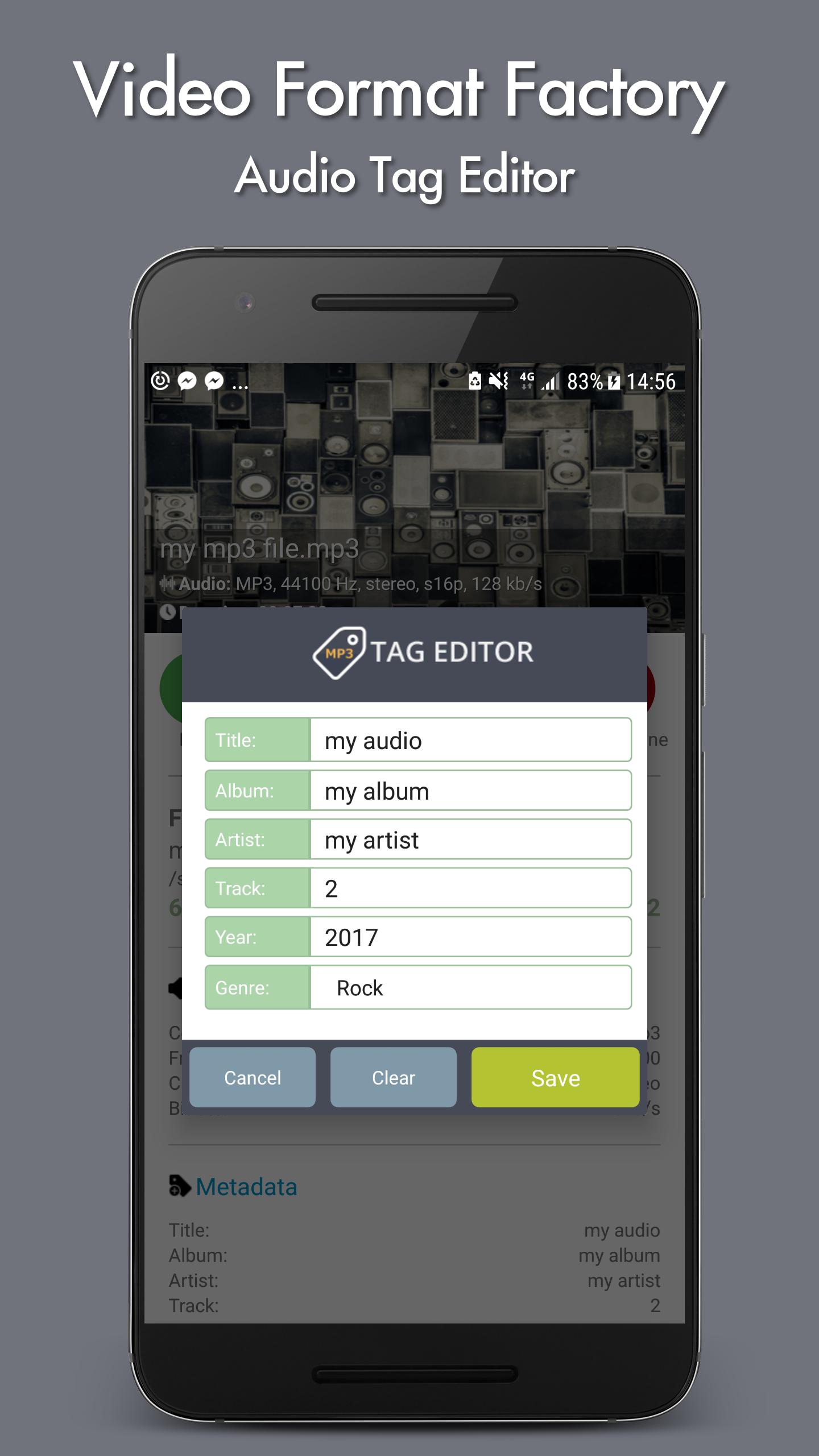




Thanks for sharing.
Great!!