Top 10 Best Document Scanner Apps for Android
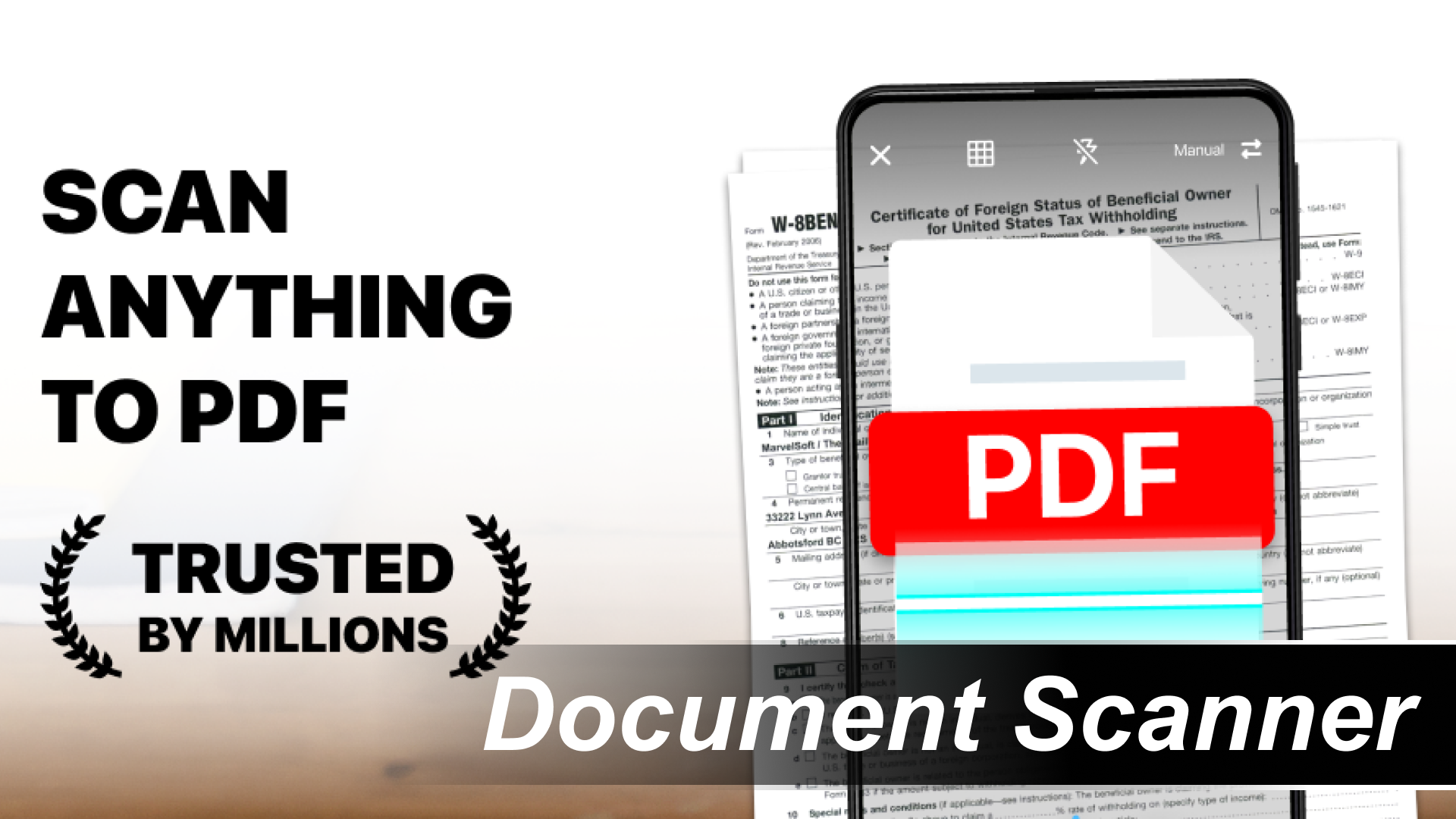
Smartphones are becoming increasingly important in today’s life, increasing the communication experience, supporting convenient entertainment, and helping to replace a series of other heavy electronic devices. Any smartphone can become a powerful copier thanks to the scanning app.
Using a modern smartphone with an advanced camera lets you quickly scan any document needed, from text and images to drawings. If you want a great scanner app with a friendly interface and high scanning quality, check out the article “Top 10 Best Document Scanner Apps for Android” below!
1. Adobe Scan
Adobe Scan deserves to be the top scanning application for any smartphone. It helps users quickly collect information, like discount forms, tax documents, and standard texts. It has an intuitive interface that is easy to use and completely free. Plus, it supports cloud storage so you can access your scans from any phone, tablet, or computer.
2. CamScanner
CamScanner is an advanced scanning application that you should try. It offers a list of attractive features, and You can scan the application in. Plus, you can export documents to PDF or JPEG and quickly share information via the cloud like Drive, Dropbox, or Box. Thanks to Advanced Auto and Smart Cropping, you get crisp text and graphics in high resolution.
3. TapScanner
TapScanner is a great alternative for those who need a laptop or a dedicated scanner. It helps users quickly and easily collect ideal documents; so they can easily work and study anywhere. TapScanner digitizes most paper documents, like contracts, tickets, receipts, notes, and assignments. In addition, the application can Recognize text in more than 20 popular languages.
4. Clear Scan
Clear Scan allows users to scan any document or image from a smartphone quickly, then convert the information to popular formats like PDF or JPEG. The application has an intuitive interface, is light and free, and offers many useful features. If you need to print scanned documents or images, use “Cloud Print.” The app also offers a convenient photo editor and supports the cloud like Google Drive, OneDrive, and Dropbox.
5. Tiny Scanner
Tiny Scanner is very popular because of its ease of use. You can start scanning documents immediately without logging in to any personal information. In addition, the application has useful features such as: saving in PDF format, Cloud service support, automatic edge detection, and a color or black-and-white scanning option. Surely you will be satisfied with the scanned images with high resolution.
6. Simple Scan
Simple Scanner turns your phone into a portable PDF document scanner. Scan photos, receipts, documents, and more. The scan will be saved as an image or PDF.
7. SwiftScan
SwiftScan allows users to Create high-quality PDF or JPG scans with one simple operation. Users can quickly send digitized files via email or store them in Google Drive, Dropbox, or Evernote. Thanks to advanced AI, SwiftScan helps users capture documents perfectly. In addition, you can crop & straighten documents to your liking and apply color filters to create accents.
8. Document Scanner
Document Scanner is an “all-in-one” scanning application. It has basic & essential features like PDF conversion, quick Scan, QR code scanning, and image support. So you can scan anything with this amazing app. Suggest that you can turn on the flashlight in a dimly lit environment, such as at night. Other outstanding features include: improving the quality of old documents by removing noise; creating PDFs in different sizes from A1 to A-6.
9. Genius Scan
Genius Scan is an application that stands out for many factors, such as ease of use, safety, and speed. You can back up, Share, and archive documents more easily with the app. In addition, Genius Scan provides other outstanding features such as distortion removal, shadow removal, error removal, and background removal. All documents are encrypted and can be backed up to clouds like Box, Dropbox, and Google Drive.
10. SwiftScan
SwiftScan is a popular document and QR code scanner app. Create free, high-quality PDF or JPG scans with one tap. Files can be faxed or emailed. Upload them to cloud services like Google Drive, Box, Dropbox, Evernote, and others.
Conclusion
All in all, a scanner app is very useful as it helps you to convert any formal documents & images to digital form in high quality. Try a few suggestions in the article “Top 10 Best Document Scanner Apps for Android” to increase your productivity many times over!




