How to install APK, APKs, XAPK?
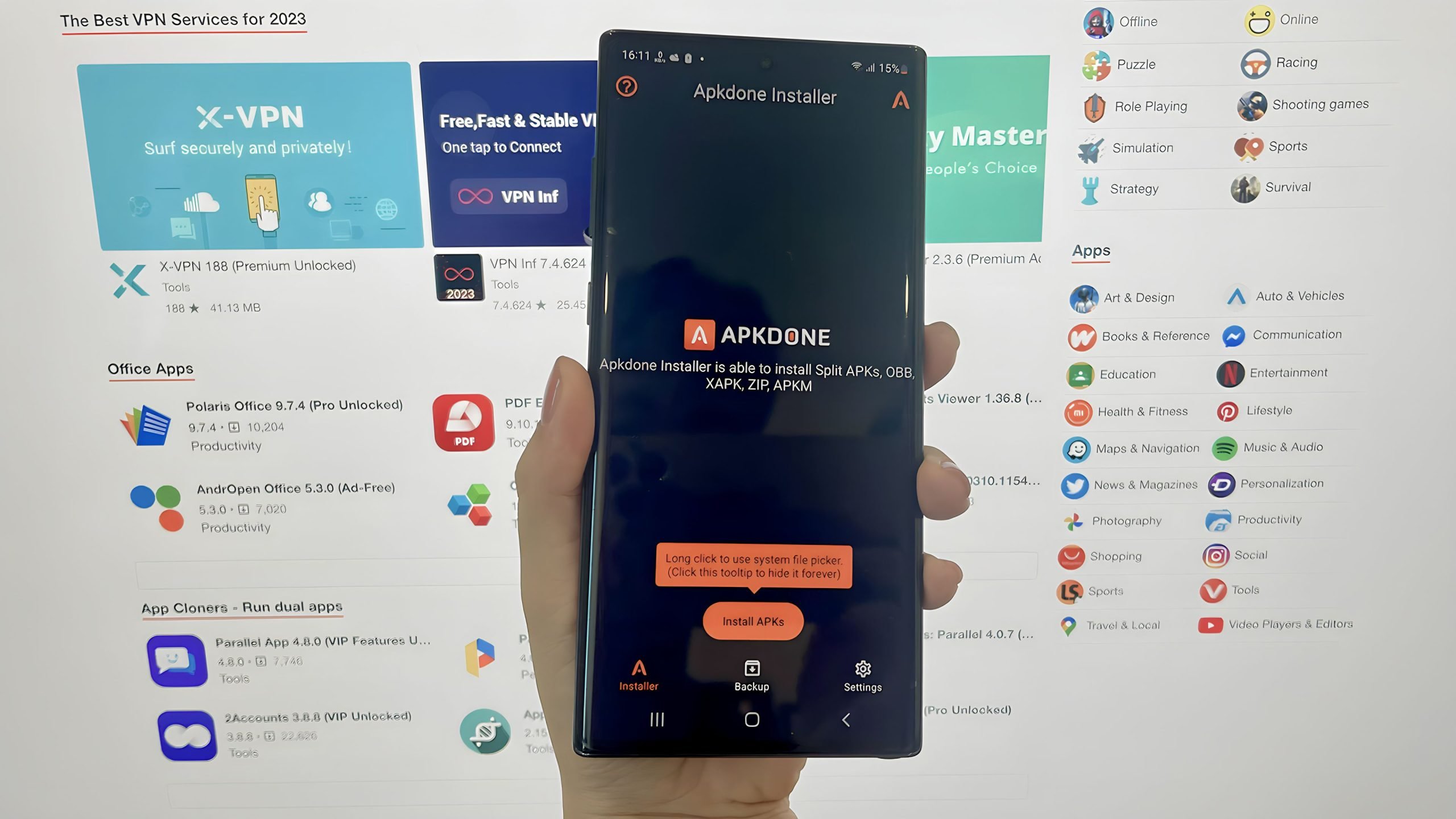
Learn how to easily install APK, APKs, and XAPK on your Android device with our step-by-step guide. Try it now!
How to install APK, APKs, APKm, XAPK?
- Download and install APKdone Installer app.
- Open APKdone Installer app and grant all the Permissions it requires.
- Tap on Install APKs Option.
- Choose the files you want to install from the Phone Storage: .apk, .obb, .zip, .xapk, .apkm, .apks.
- Grant Permission to install App from Unknown Sources.
- Follow the steps on screen.
- Let the Installation complete.
APKDONE Installer v1.0.1
FAQ:
What is APK File?
APK (Android Package) is a package file used to distribute and install apps on Google’s Android operating system . It contains all of the files necessary for an Android app to be installed and run on an Android device
What is a XAPK file?
XAPK file is a file type used for distributing Android apps. The compressed file contains the app’s core APK file and an OBB file with media and graphics. The XAPK format lets developers distribute large apps efficiently and install them on Android devices via third-party app stores or manually.
Simply speaking, there are two types of XAPK files:
XAPK = Android App Bundle (base APK file + Split APKs files)
XAPK = APK file + OBB file
What is the Advantages of XAPK Files?
XAPK files provide efficient distribution of large applications, saving internet data, and the ability to deploy apps to multiple devices. Additionally, they can be installed using third-party app stores or manually.
What is Android App Bundle and How does it Work?
Android App Bundle (AAB) is a publishing format for Android apps that allows developers to upload code and resources, and Google Play Store generates optimized APKs on-the-fly based on specific device configurations. This helps reduce the download size and improve the installation time, while also delivering specific features to specific devices.
Allowing app installs from Unknown Sources?
- Navigate to Setting > Security.
- Check the option Unknown sources.
- Tap OK on the prompt message.
- Select Trust.
How to download Mod APK on APKdone?
To install any MOD APK app on your mobile device:
- Step 1: Go to APKdone.com and search for the app you want to install.
- Step 2: Click on the Download APK button to start downloading it on your mobile.
- Step 3: Once the app has been downloaded, start the installation process on your phone.
- Step 4: After the installation is finished, open it and enjoy.




