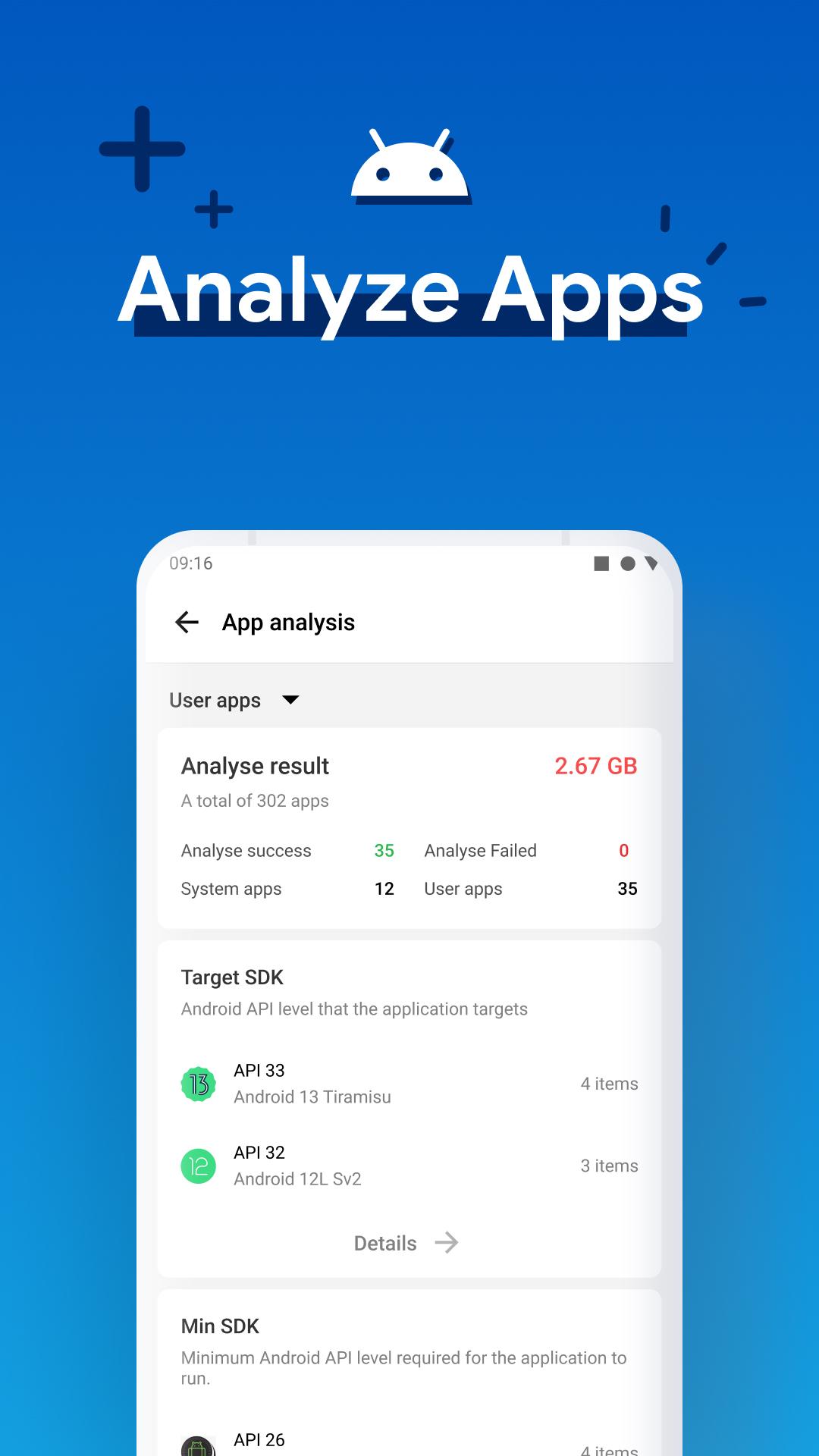Advertisement
If you ever wish to clean up your mobile devices without going through all the hassles, then this useful mobile app of Alpha Cleaner is a must-have.
Intro
Daily uses of your Android devices and its applications will generate files and system data that will eventually take up a huge chunk of your current storage. So, if you’re interested in having the best cleaner tool to actively clean up the system without any hassles, then Alpha Cleaner is definitely a great app to have on the go.
All you need is to install and enable the app to immediately have access to its many features, which will allow you to clean up your system and improve its performances with ease. Have no troubles using the most powerful CPU Cooler app, a powerful Battery Saver tool, the most capable Junk Cleaner feature, and many other great features in the app.
Find out more about this awesome mobile application and all of its amazing features with our most comprehensive reviews.
What does it do?
Here in Alpha Cleaner, Android users will have themselves the perfect Android application for enabling their quick and easy cleaning process for the mobile devices. Simply enter the app and choose whichever tools or features that you wish to work with. Alpha Cleaner will make sure that you can enjoy boosting your Android system and improving its performances with ease.
Have yourself the most powerful junk cleaner for your mobile devices, which you can easily make uses of on the go. Enjoy the convenient phone booster to consistently improve your Android experiences in the background. Make the most of the smart and powerful battery saver in Alpha Cleaner to improve your on-screen durations.
Enjoy analyzing apps with every bit of information in Alpha Cleaner. Make use of the smart fragmentation tool to analyze and defragment your disks. Clean up the notification bar and only enable prioritized updates. The list goes on.
Requirements
For those of you who are interested, you can have the free version of Alpha Cleaner available on your devices without having to pay for your downloads. Simply enter the application and start working with its amazing features whenever you want. However, since it’s still a freemium app, Alpha Cleaner will come with forced ads that might bother you a little bit. Also, the limited features will require in-app purchases to fully unlock.
Like other Android applications, Alpha Cleaner will require certain access permissions from your Android devices in order to function properly. So make sure to always consider the prompting requests upon your first time entering the app.
And at the same time, if you want to enable the most stable and compatible version of Alpha Cleaner on your devices, then make sure to always have your system updated to the latest firmware versions, preferably Android 5.1 and up.
Awesome features
Here are all the great features that the app has to offer:
Simple and easy to use
To start with, Alpha Cleaner users will have no troubles making uses of the awesome mobile app and its many features. Similar to Avast Cleanup and Avast Antivirus, all you need is to enter the app and start using its tools for better system performances, which will be available directly at the home menu. Enjoy the most easy-to-use application of Alpha Cleaner, which will allow you to make your phone as new. In addition, the simplest UI and accessible features make it super easy for you to navigate inside the app and interact with its features.
Have yourself the most powerful junk cleaner
For those of you who are interested, you’ll now have the most powerful junk cleaner tool in Alpha Cleaner, which will allow you to effectively clean up your Android system with ease. Here, the app provides you with the most powerful tool for storage analysis, in which it’ll help you to find application cache, uninstall residue, empty files, empty folders, unnecessary log files, temporary files, useless APK files, ad caches, and other junk files on the system. Simply enter the application and start enjoying the most powerful junk cleaner which will be available for everyone.
Enjoy the convenient phone booster
With the most convenient phone booster of Alpha Cleaner, Android users will have the one-click optimization feature, which will allow them to boost their Android system instantly and effortlessly on the fly. Here, you can use the feature to prevent background applications from slowing down the speed of your phone and make sure that your system can run smoothly without you having to care about optimizations. Just enable Alpha Cleaner and allow its smart booster feature to take care of your system.
Enjoy the smart battery saver
With the smart battery saver tool, Alpha Cleaner will allow Android users to increase the battery life and improve its health through intelligent scanning and smart optimizations. Here, you can use the app to check on the level of power consumption in Alpha Cleaner, as it helps to protect the battery life and extend your on-screen durations. Thus, making the mobile devices a lot more useful and allowing you to always make the most of your charged devices.
Make good uses of the CPU Cooler
With the CPU Cooler enabled, Alpha Cleaner users will never find their Android system getting too hot or even overheated. Here, the inbuilt feature allows you to quickly lower the CPU temperature and optimize the system performances with ease. All you need is to use the quick CPU Cooler option to instantly reduce the temperature on the fly.
Analyze apps with every bit of information
When it comes to app analysis, Alpha Cleaner can provide you with a complete scan of the system and comprehensive overview of its applications. Here, you can quickly analyze the applications and games that are installed on your Android devices. Feel free to check for all app information, including the API 30, 64bit adaptability, and so on. All of which will provide you with better details of the application and its features.
Make uses of the smart disk fragmentation tool
For those of you who are interested, you can use the smart disk fragmentation tool to check on the disk conditions of your devices. Feel free to use the feature so you can decide if the disk performance is at its best. And also enjoy using the powerful defragmentation feature to fix your disk fragments and improve your Android performances.
Use the app protecting list
With the inbuilt app protection list, Alpha Cleaner will make sure that you can easily select apps to be whitelisted from all in-app interactions. Feel free to choose whichever applications to be skipped when scanning, analyzing, and cleaning. Thus, allowing them to function without any troubles.
Clean up your notification bar
With Alpha Cleaner being available, Android users can now quickly select apps to have their notifications being hidden. Thus, providing you with the cleanest notification bar and also allowing you to focus on your most important notifications.
Enjoy the most convenient widgets
By featuring the inbuilt widgets with different functions and useful features, Alpha Cleaner will allow Android users to make the most of the app without having to open it. Here, you can enjoy better system performances with the quick Android widgets at the home screen. Feel free to use them to check on the system performances, OS info, and have the quick Alpha Cleaner tools available on the fly.
Different themes for you to work with
For those of you who are interested, you can now enjoy playing with different theme settings in the app, which will allow you to freely customize your in-app interactions. Always have the Light theme available for better readability during the day and the Dark theme for better eye-protections at nights and to reduce battery usage. Plus, you can always enjoy using the custom colors in Alpha Cleaner with different options for primary colors, accent colors, and so on. All of which will allow you to make the most of the app without any troubles.
Available in many different languages
With the app being available in different languages of Afrikaans, Arabic, Czech, German, English, Spanish, French, Italian, Japanese, Korean, Polish, Portuguese, Russian, Thai, Filipino, Chinese, and more, mobile users will have no troubles enjoying its intuitive UI and making the most of its features. Simply enter the app and choose your favorite localizations to improve your uses of the app.
Enjoy the free and unlocked app on our website
And last but not least, if you’re interested in the premium app without having to pay for it, then our modified app will definitely impress you with its amazing features. Here, we offer the modded application with Pro Features Unlocked and ads removed for free. All it takes is for you to download the Alpha Cleaner mod APK, follow the given instructions, and you’re ready to go.
Final verdicts
With many amazing features and accessible tools, together with their useful implementations, Alpha Cleaner will make a great mobile app for all Android users to enjoy boosting their system and improving their on-screen experiences. Simply enter the app and start making use of its many features, which will allow you to clean up your devices, boost your Android performances, improve your battery usages, cool down your CPU, perform your disk maintenance, and so on.
Advertisement
Additional Information
- Version 1.5.2.2
- Requires Android 5.1+
- Update July 26, 2023
- Developed by LiuZho Soft
- Google Play ID com.liuzho.cleaner
Advertisement