Advertisement
For those of you who are interested in playing AAA games on the go, then Chikii-Play PC Games is a great mobile app to have.
Intro
Cloud gaming services are getting more and more interesting with new features being introduced and new games that you can enjoy on the go. And most importantly, the experiences won’t require your consoles or PCs. Instead, you can enjoy streaming gameplay directly to your mobile devices. Thus, allowing you to make the most of your in-app experiences.
Have fun playing many AAA games on your mobile devices using this cloud gaming service of Chikii-Play PC Games, as it provides you with many amazing entries and smooth gaming experiences on the go. Simply enter the mobile application and start exploring the most amazing games and interesting titles in Chikii-Play PC Games.
Find out more about this awesome mobile app and all of its incredible features with our most comprehensive reviews.
What does it do?
Here in Chikii-Play PC Games, Android users will have themselves the perfect mobile tool for playing PC and console games on their Android devices, using the most capable gaming streaming services. Feel free to use the app to play tons of different games from various categories and high-end systems, which aren’t available on the mobile platforms.
Feel free to enter the app and start streaming your most favorite games on the go. With exciting gameplay and comfortable streaming experiences, Chikii-Play PC Games will make sure that you’re having the best in-app experiences. Have yourself many great gaming communities, which you can enjoy interacting with and making many interactions.
Have no troubles using the intuitive touch and external controls in the game to improve your PC and console-like experiences. Feel free to explore many entries from the app, which will provide you with exciting games on the go.
Requirements
For those of you who are interested, you can now get the free version of the app from the Google Play Store, which will be available for all Android users. Simply enter the app and start making uses of its many features without having to pay for your downloads. Just keep in mind that the freemium app will come with forced ads that might bother you a little bit. And don’t forget that your mobile devices will require in-app purchases if you want its premium games.
And like other Android applications, Chikii-Play PC Games users will need to have your mobile devices updated to the latest firmware versions, preferably Android 5.0 and up, since it’ll greatly improve your in-app stability and its overall compatibility with your current system.
Also, don’t forget that you’ll need to provide the app with certain access permissions to enable the fully-featured application. So, make sure to always consider the prompting requests upon your first time entering the app.
With cloud gaming, the most important thing is to maintain a stable and fast Internet connection. So make sure that you’re connecting to reliable Wi-Fi hotspots or are using capable mobile cellular connections in order to make the most of your connections.
Awesome features
Here are all the exciting features that the app has to offer:
Simple and easy to use
To start with, Chikii-Play PC Games users will have themselves the most simple and easy to use application for cloud gaming experiences. Simply enter the app and sign up a new account or log in to your existing accounts. You can then choose different games that are available in your library and start playing with Chikii-Play PC Games on the go.
Enjoy many exciting games with streaming features
Here in Chikii-Play PC Games, Android users will have themselves the most amazing library of games, which they can simply select and start playing on the go. Have no troubles exploring the most addictive and fun games of different genres and categories, which you can simply select and start playing on the go.
Have no troubles exploring the awesome sports games of FIFA 23, FIFA22, FIFA19, World Cup, eFootball PES 2021, NBA 2K23, WWE 2K22, Cricket 22, and more. Enjoy playing the most addictive open world games like GTA V(GTA 5), GTA OL, God of War, Marvel’s Spider-Man Remastered, Elden Ring, Stray, Sonic Frontiers, The Sims 4, Forza Horizon5, The Witcher 3, Cyberpunk 2077, Watch Dog 2, 171 (Pré-Alpha), ARK: Survival Evolved, and many others.
Explore the most addictive anime games of NARUTO SHIPPUDEN: Ultimate Ninja STORM 4, CupHead, Demon Slayer -Kimetsu no Yaiba, Red Dead Redemption2, Jump Force, DRAGON BALL Z: KAKAROT, Dragonball Fighter Z, DRAGON BALL FighterZ, One Piece Pirate Warriors 4, Attack on Titan 2, and so on. Dive into the most addictive and exciting games of fighting actions like Mortal Kombat 11, Tekken 7, Sifu, Injustice 2, Street Fighter V, and so on.
And of course, the app will feature many other games and titles from different genres and categories, including Poppy Playtime, BeamNG.drive, Ride4, Hitman: Absolution, Magazine Mogul games and so on. This would mean that you won’t ever run out of favorite games that you can enjoy on the go.
Many gaming communities to dive into
Here in Chikii-Play PC Games, Android users will have themselves the most amazing communities of gamers and Chikii users, each allowing you to quickly interact with like-minded gamers and those who share the same interests. Feel free to dive into the app and choose your favorite games or certain language options, so you can quickly discover the respective gaming communities. Join as many communities as you wish and make many interactions with the gamers. Make new friends and multiply your fun while playing the online cloud games in the app.
Enjoy using touch and external controllers
For those of you who are interested, you can now enjoy working with the most intuitive and well-adapted touch controls in the app. Here, the most amazing features and advanced gaming control features will allow you to enjoy any of your favorite games with ease. Have no troubles exploring the different games and have the most intuitive touch interactions with your favorite games.
In addition, the app will allow you to connect to external controllers, mouses, and keyboards to enable the most exciting AAA gaming experiences. Here, you can use both wired and Bluetooth connections to quickly unlock and enable the games. Have the auto-adjusted controls depending on your games, using the different control profiles from Chikii-Play PC Games. And at the same time, feel free to use the provided options to freely customize the control interfaces and interactions accordingly.
Support auto-save while playing games
With Chikii-Play PC Games, Android gamers will have themselves many exciting PC and console games, which they can enjoy at their own pace. Simply enter the mobile application and start playing with the selected titles whenever you want. With auto-save being featured, you can easily enter the game and return exactly where you left. The feature works differently on certain titles, so you will have the auto-saving experiences varied.
Complete tasks to unlock coins and gems
For those of you who are interested, you can now work on certain tasks and quests to earn your coins and gems in Chikii-Play PC Games, which will allow you to play AAA games for free or even purchase your cloud gaming titles. Simply enter the app and start making uses of its many features so you can enjoy playing and having fun with your favorite console titles.
Be active to get your free gifts
To make better use of the mobile application, Chikii-Play PC Games will provide mobile users with free gifts, which they can simply select and start making use of. Have no troubles entering the mobile app and get your daily rewards. Make sure to return the next day to stack up your cool prizes. Use the free rewards to continue playing your free cloud games on the go.
Available in different languages
With the app being available in different languages, Chikii-Play PC Games users will enjoy making better uses of the mobile application. Simply enter the app and choose your preferred language options of English, Portuguese, Thai, Indonesian, Chinese, Vietnamese, and more. Enjoy the most intuitive and accessible mobile app of Chikii-Play PC Games whenever you want.
Enable personal passwords for the app
To make sure that only you can enjoy your cloud gaming library and continue your in-game progress. All you need is to enable the personal password feature and start typing in your authenticating methods. Chikii-Play PC Games will then actively protect your devices from unauthorized accesses.
Have access to our free mod
And last but not least, for those of you who are interested in the free version of Chikii-Play PC Games, you might want to consider the modded version of the game on our website instead. Here, we offer the unlocked gameplay with unlimited money and features. All it takes is for you to download the Chikii-Play PC Games Mod APK, then follow the given instructions, and you’re ready to go.
Final verdicts
With convenient tools and useful features for the best cloud gaming experiences, Chikii-Play PC Games users will have themselves the most amazing platform to enjoy playing their favorite console and PC games on the go. Here, there is no need to have your capable hardware enabled, all it takes is your Internet-enabled mobile devices and the awesome app of Chikii-Play PC Games enabled.
Advertisement
Additional Information
- Version 4.0.1
- Requires Android 6.0+
- Update June 29, 2024
- Developed by Chikii Cloud Game
- Google Play ID com.dianyun.chikii
Advertisement




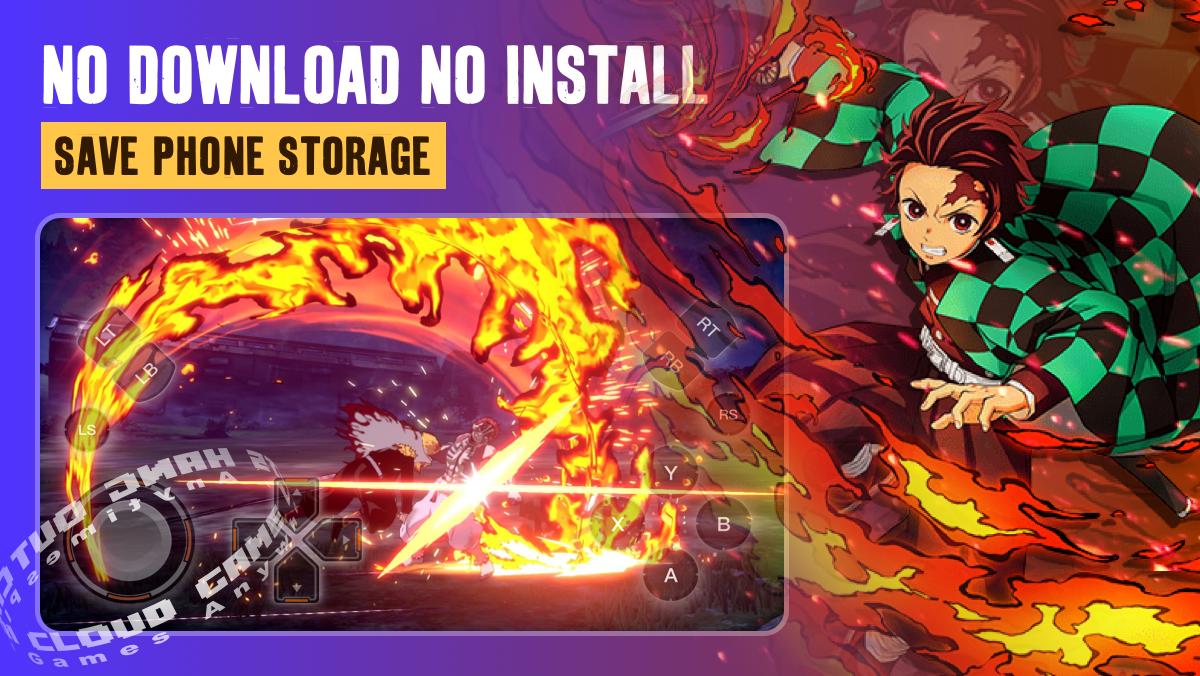




Chikil 2025