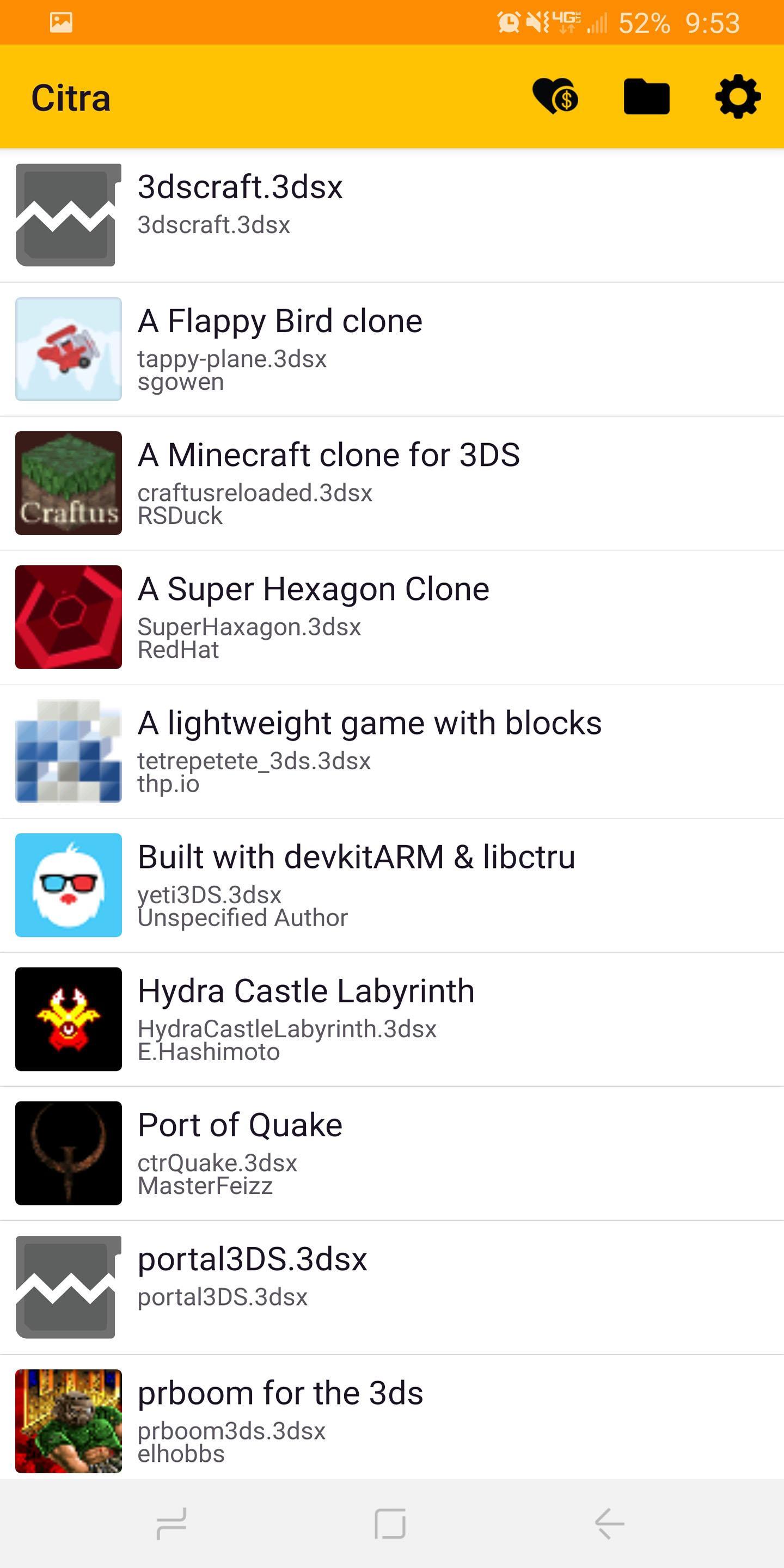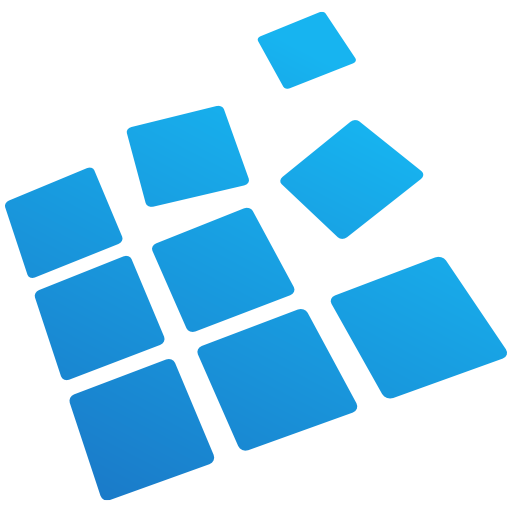Advertisement
Emulating games isn’t a very new concept for gamers, especially those who have deep interests in retro titles. And speaking of which, if the 3DS is your favorite gaming machine, you will definitely find Citra Emulator a great mobile app to have. Here, the awesome emulator app allows you to emulate your 3DS gaming experiences on the portable devices, thus, allowing you to enjoy the amazing games for as long as you wanted.
Feel free to engage yourself in the massive game library from Citra Emulator as it allows Android gamers to enjoy hundreds of available titles and more. Enjoy playing your favorite games of Super Mario Bros, Pokémon, and many other great series from the famous Nintendo handheld. Or have fun exploring the advanced settings that will allow you to set up your virtual devices however you want.
Find out more about this interesting app from Citra Emulator and all of its interesting features with our comprehensive reviews.
What does it do?
Similar to the likes of DraStic DS Emulator, which lets you emulate games from Nintendo DS devices, here in Citra Emulator, Android users will have themselves the perfect mobile app for emulating all your favorite 3DS games and more. With impressive compatibility with all the most famous and demanding games from the platforms, together with many other titles, Citra Emulator will allow Android gamers to play all their 3DS games on the fly.
Here, beside the perfectly emulated 3DS environment, Citra Emulator also offers its own advanced settings, which will allow Android users to customize the emulation speed and let the game run at your determined settings. Feel free to customize the regions, system clocks, and other settings to make your virtual devices more realistic to match your in-game experiences.
Unlock the useful camera access to enable unique uses of the device cameras. Feel free to customize the gamepad or connect to an external controller to make the emulator more realistic. Enjoy customizable graphics settings that will let you change the in-game graphics in relations with your mobile devices. Have fun working with different audio settings to make in-game sounds more realistic. The list goes on.
Requirements
For those of you who are interested in the awesome mobile application of Citra Emulator, you can now pick up the free version of the app from the Google Play Store, which is available for all Android gamers to enjoy on the go. All it takes is for you to download the app and start exploring its features. Just keep in mind that Citra Emulator comes with a premium version which you need to pay to unlock.
Also, since the app will only emulate the 3DS environment on your mobile devices, you still need to look for 3DS game ROMs to install on the system. The more game files you can download and store inside the storages, the more games you can access using Citra Emulator.
In addition, to make sure that the app can function properly, Citra Emulator users will need to provide the app with all the required access permissions, most importantly, the storage access. Also, don’t forget to always have your Android devices updated to the latest firmware versions, preferably Android 8.0 and up.
Awesome features
Here are all the exciting features that the app has to offer:
Simple and convenient emulator on your mobile devices
To start with, Citra Emulator users will have themselves the convenient 3DS emulator app, which they can enjoy on the go. Simply look for the available game ROMs of your favorite mobile titles and start playing the exciting games using the emulated environment whenever you want. Citra Emulator comes with multiple features that will support you on creating the most optimized 3DS experiences.
Complete compatibility with many games
With Citra Emulator, Android gamers will have access to many games and interesting 3DS titles, all come with great compatibility on the emulated system, so you won’t have any troubles playing them. As a result, you are always free to find any available ROM files for your 3DS games and start playing them on your mobile devices.
Customize in-game speed settings
Here in Citra Emulator, Android users can enjoy the customizable in-game speed settings, which will allow them to adjust the game speed to their own preferences. Certain games can be benefited by having improved game speed while others will run great with your fixed speed settings. As long as the hardware permits, you can easily enable fast-forwarding gameplay without any troubles. And feel free to set up certain speed limits for games so you can enjoy them to the fullest.
Change the 3DS system settings
Android users in Citra Emulator can now freely change the system settings to better match their certain preferences and make the emulated environment more suited for the games. Start by changing the region settings so your games will come with matching regional features. Make changes to the in-game clock and clock settings so you can enjoy the time dynamics from certain 3DS titles. And most importantly, Citra Emulator will let you change the language settings on your emulated 3DS platform. As a result, you are free to use your own native language when working with the app and playing games.
Enable virtual cameras for your 3DS
Here in Citra Emulator, Android users can work with the virtual cameras for their emulated 3DS titles. You are free to choose the image sources for the virtual cameras as well as making changes to the different cameras, including inner, outer left and outer right cameras.
Adjust the gamepads with your own settings
The app will also let you customize the gamepad settings on the touch screen to better match your in-game experiences on certain 3DS titles. Here, you are free to choose your preferred settings for the gamepads, including the positioning of buttons, button sizes, layouts, and other settings. All of which should allow you to enjoy the emulated system on your devices.
Many graphics options to work with
With a variety of different graphics options, Citra Emulator will make sure that Android users can optimize their settings to match certain 3DS titles as well as their current system hardware. Start by choosing different render options to match the original 3DS resolution with your Android displays. Enable linear filtering to have smoother visuals in games. Unlock asynchronous GPU emulation enjoys improved performances on emulated games. Enable accurate shader multiplications to fix game glitches. Use dish shader cache to reduce stuttering while playing games. The list goes on.
Customize the audio with different settings
As for the audio settings, you are allowed to enable audio stretching to stretch the emulated audio tracks while playing. Thus, reducing noise and stutters so you can have better comfort playing the game. Also, you’ll be able to choose your preferred audio input devices to further enjoy the game.
Debug modifications to make uses of
For those who have slow devices and are looking for ways to improve their emulation speed, you can choose to work with many debug options in Citra Emulator. Here, the app lets you enable the CPU JIT to change the compiler for the CPU and improve device performances. Enable hardware render option to improve the rendering speed for games. Unlock hardware shader settings to enjoy better emulated games. And enable V-Sync to have match in-game frame rates to your current displays.
Enjoy the premium app with more features
To make better use of the mobile app, you can also choose to go for the premium version of Citra Emulator, which requires users to pay with real money. Here, you can unlock the advanced texture filters, which would help to make the games look better and optimize their performances. Plus, you’ll also be able to change themes to further enjoy the emulation app in your own ways.
Get the free app on our website
And speaking of which, unless you are willing to pay the premium prices to unlock the full version of Citra Emulator on the Google Play Store, then it’s always better for Android users to simply pick up the free version of the app on our website instead. Here we offer the modded app with unlocked premium features and unlimited access. All it takes is for you to download the Citra Emulator Mod APK, follow the given instructions, and you’re good to go.
Final verdicts
With the simple and accessible 3DS emulator application of Citra Emulator, Android users will have themselves the perfect tool to play all their favorite Nintendo 3DS games on their mobile devices. By featuring many useful settings and advanced features, the app will make sure that you can easily emulate games on your mobile devices and play them comfortably. And thanks to the premium version of the app on our website, you can now explore its full features without having to pay anything.
Advertisement
Additional Information
- Version 89204de7b
- Requires Android 8.0+
- Update October 20, 2021
- Developed by PabloMK7
- Google Play ID org.citra.citra_emu
Advertisement