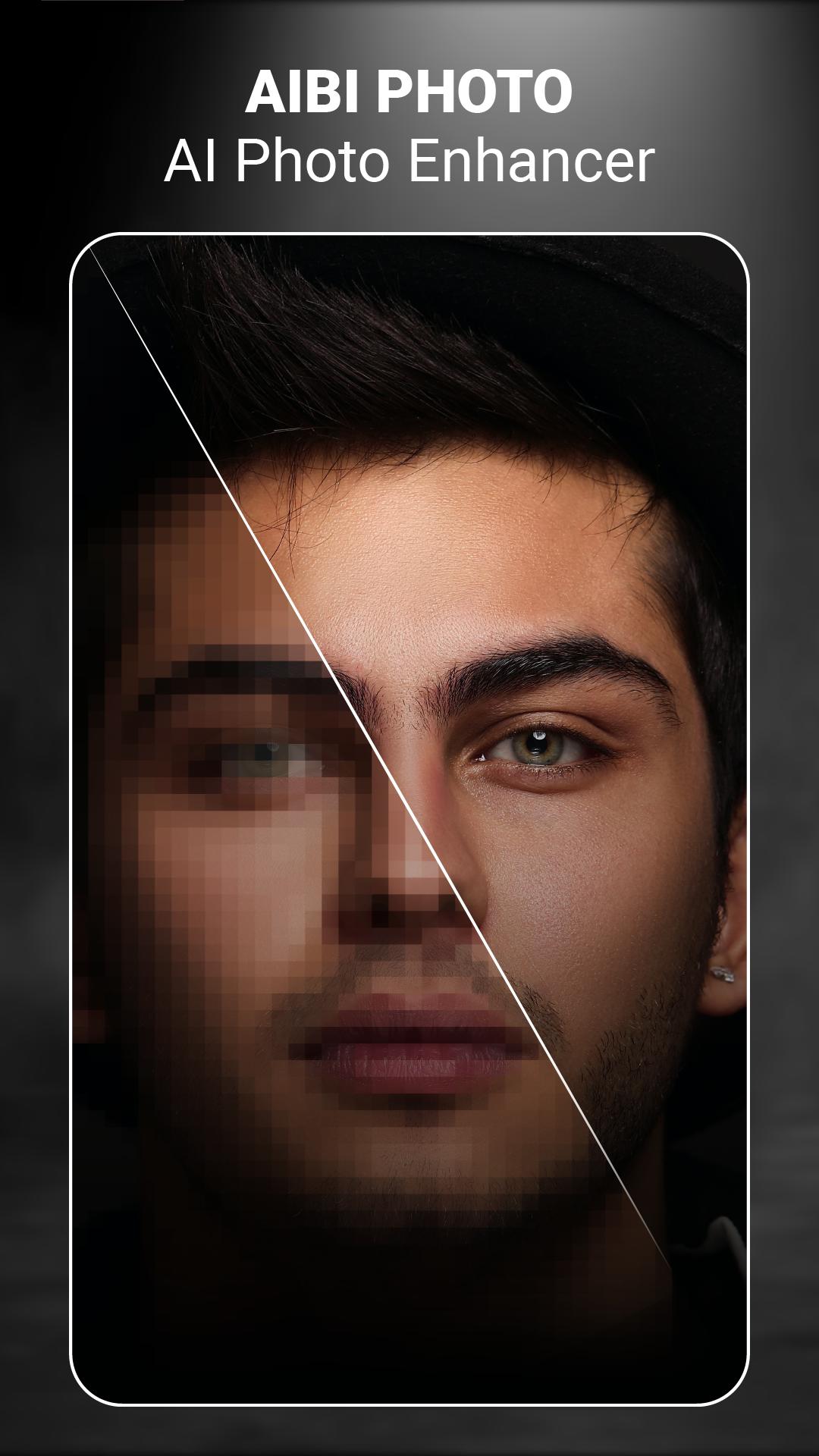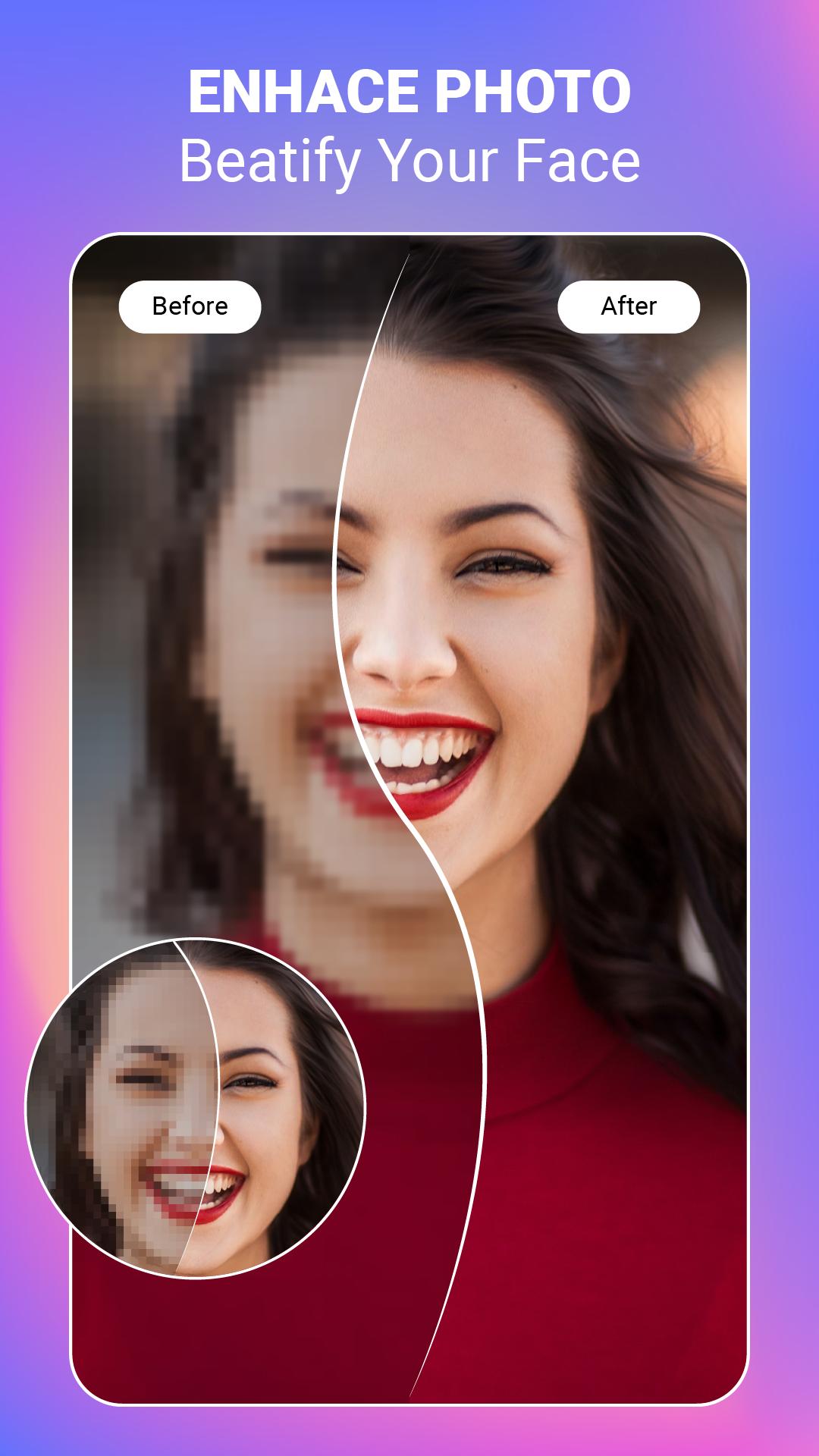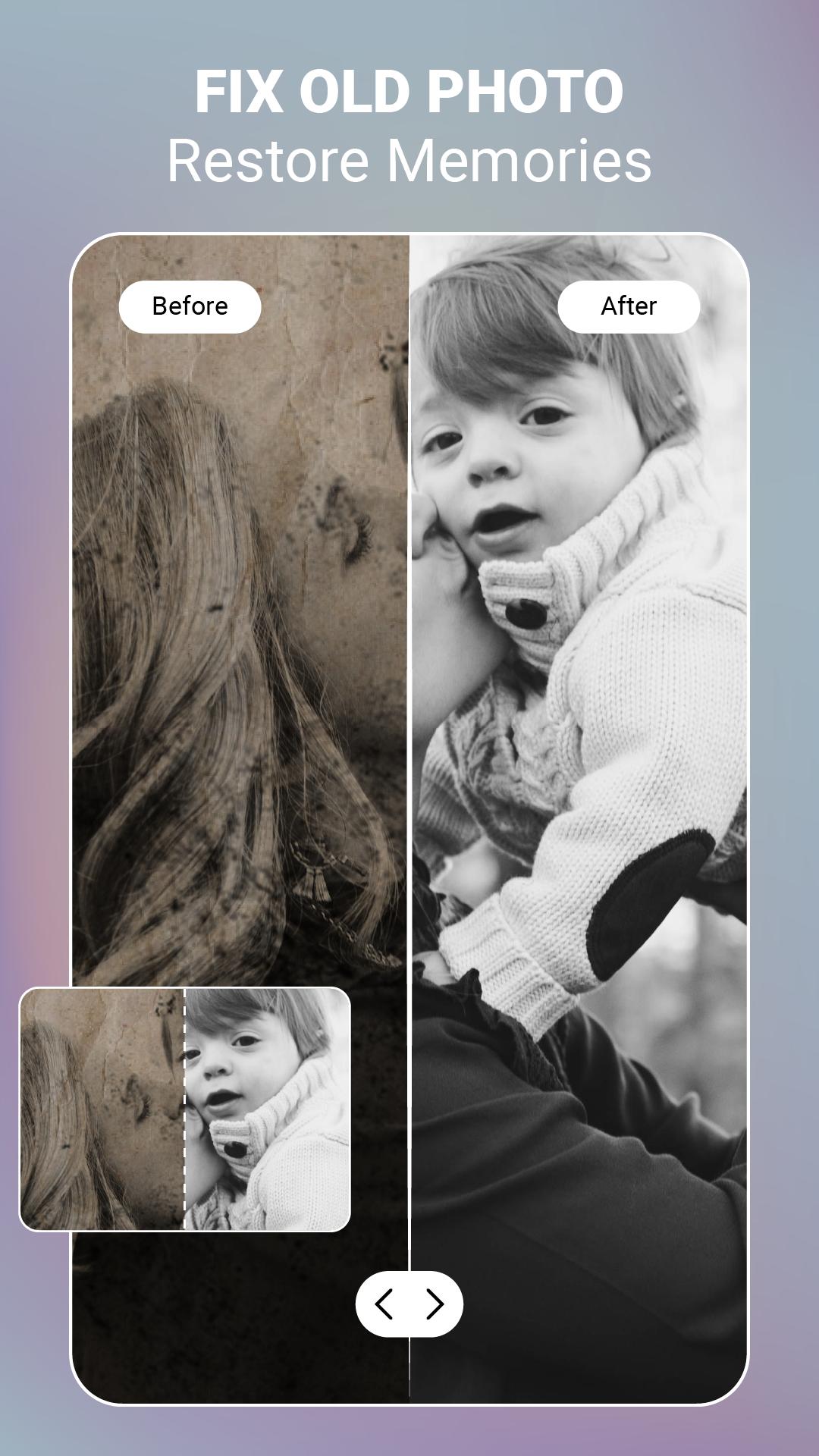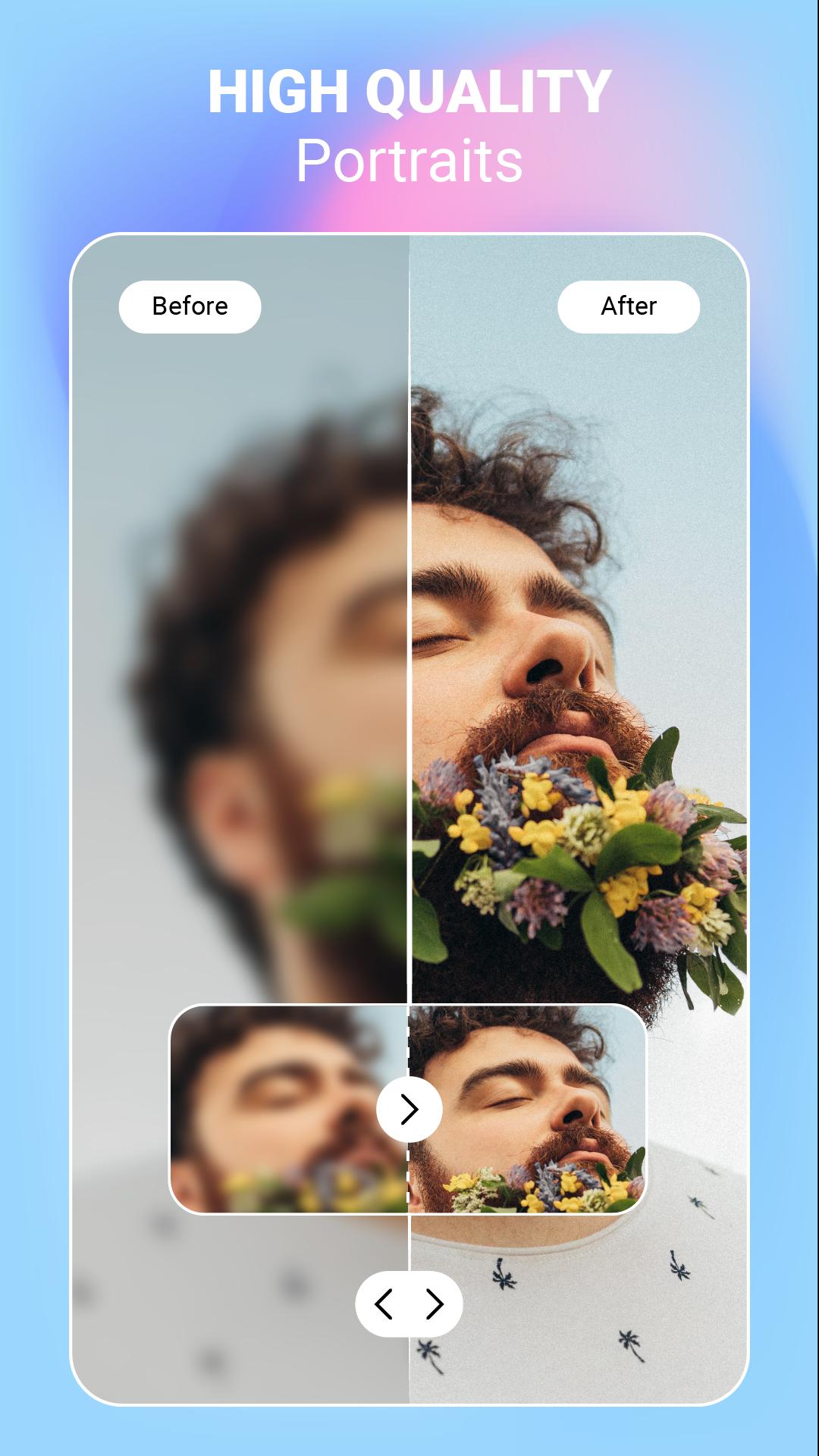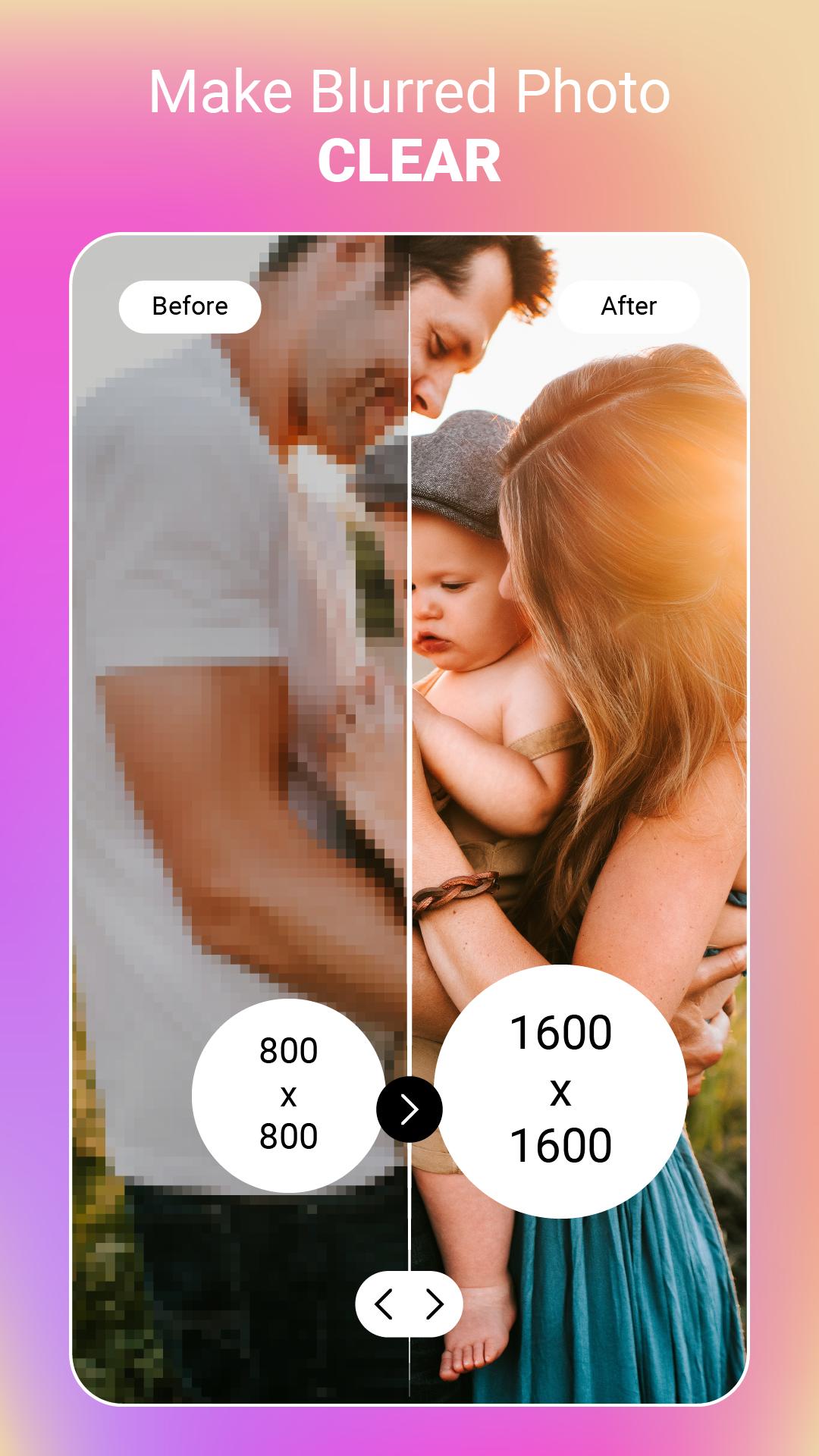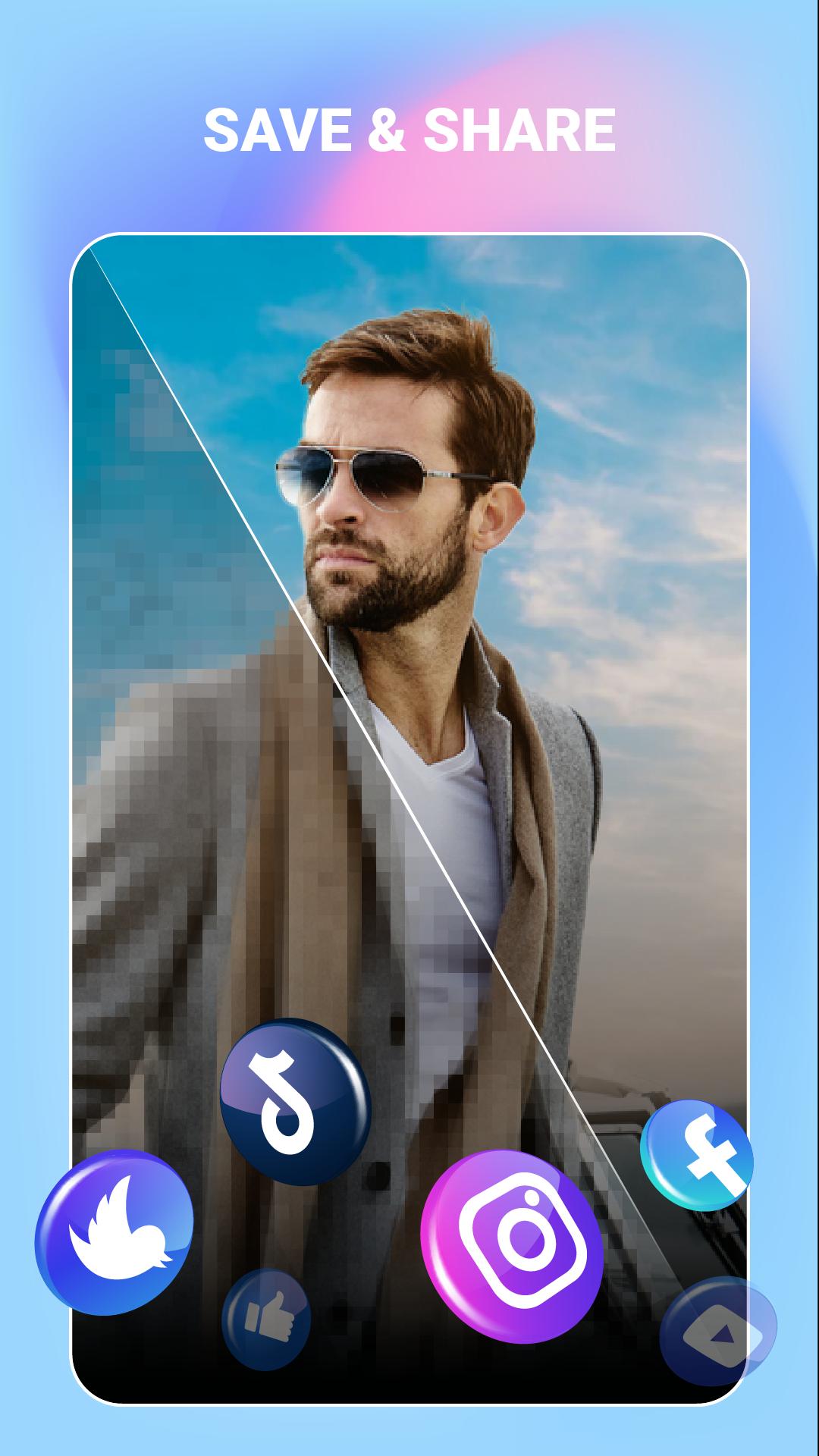Advertisement
Luminate is the perfect Android application for people without designing skills who are wishing to enhance and fix their photos with ease.
Intro
If you’re finding it difficult to enhance your poorly captured images or fixing your damaged photos from the past, then this awesome mobile app of Luminate will offer all the necessary features to help you with improving the colors, sharpening the images, enabling high-quality portraits, or even bringing colors into your B&W photos with complete ease.
Simply enter the app and start making use of its features to start playing with the AI photo enhancer whenever you have the time. Have no troubles using the app and applying its features on any of your existing photos and newly captured footage without knowing any design skills or having art backgrounds.
Find out more about this awesome app from Apero Technologies Group and all of its amazing features with our most comprehensive reviews.
What does it do?
Here in Luminate, Android users will have the perfect mobile tool to enable the most amazing photos on their galleries, using the simple and convenient AI photo enhancer app. Find yourself playing with photos and have them fully enhanced without knowing any design skills. Enjoy working with the most intuitive interfaces and friendly features in the app. And quickly get started with an AI engine whenever you want.
Have no troubles using the awesome mobile application of Luminate to sharpen images whenever you want. Explore the most powerful in-app features to enjoy sharpening your photos using the most perfect design features. Have no troubles working with the mobile tool to enhance face details on portrait images and selfies. Feel free to have all your B&W images colored with ease. Have better overviews of your designs using the most convenient slider. Have different language options available in the app. The list goes on.
Requirements
For those of you who are interested, you can now get the free version of Luminate from the Google Play Store, which would be available for all Android users and their certain devices. Here, mobile users are allowed to enjoy the app and many of its features without paying for their downloads. However, since it’s still a freemium app, there will be forced ads and limited features, which you’ll need to pay to fully unlock.
And like other Android applications, it’s highly recommended that you have the mobile system updated to Android 7.0 and up, which would greatly improve the in-app stability and its overall compatibility with your current system. Also, most of the in-app features will require certain access permissions in order to function properly. So, make sure to always consider the prompting requests upon your first time entering the app.
Awesome features
Here are all the exciting features that the app has to offer:
Simple and easy to use
To start with, Luminate users will have on troubles working with the most simple and easy to use application on their mobile devices. Simply enter the app and start making use of its many features to restore any existing photos on your mobile devices. Select any images and use the tools to quickly crop them however you want. Enable the one-touch actions to further enhance the photos. The intuitive app UI and accessible features will make it a lot easier for you to make use of the app.
Enjoy sharpening images with the app
For those of you who are interested, you can now enjoy using Luminate to sharpen images with impressive quality. Have your portraits, selfies, and group photos being instantly enhanced when using the app, without having to work with professional editors or knowing any design skills. The tools help to make your photos look clearer by eliminating noises and blurry textures. It can also upscale your images using the latest technology. All of which will provide you with a better version of your old images within just a few seconds.
Restore old photos most effectively
Here in Luminate, Android users will have themselves the perfect mobile tool to restore old photos, especially those that were damaged. The AI enhancer allows you to fix all common damages on your old photos, using its latest technologies. The AI-generated color reproduction will make sure that you’re always having the best photos in the app. Enjoy restoring any old photos and refresh your memory with higher-quality images.
Enjoy sharpening face details with ease
To make better uses of the application, Luminate users can now enjoy sharpening face details with complete ease. Simply enter the application and start enhancing photos, editing faces, and eliminating blemishes on any of your selfies. Here, the app lets you have the most beautiful face, facial hairs, and hairs, using the AI-powered beauty options, which you can immediately use on the go.
Enjoy colorizing your B&W photos with ease
For those of you who are interested, you can now enjoy coloring your B&W photos in Luminate with ease. Feel free to enter the app and pick one of your old photos from the past to bring them to the modern world, using the magic of AI-generated color reproductions. In addition, you can also work on other B&W photos to make them more vividly vibrant.
See all differences with the convenient slider
After you’ve made your changes, feel free to review the editing and enhancing operations with the most convenient slider of Luminate. Here, the tool allows you to have a quick overview of the photos and the applied enhancements. Feel free to use touch gestures to interact with the slider and see things clearly, just like with Lensa and Colorize.
Quickly save and share your works
All your works in Luminate can be easily saved to the mobile devices, using different export options. Feel free to choose how you want to save your images and have them featured on your storages upon finishing your work. Or you can quickly share the certain photos from Luminate to any messaging apps, social media, or via your emails.
Available in different languages
For those of you who are interested, you can now enjoy using the awesome mobile application of Luminate in different languages of English, Spanish, Portuguese, Hindi, Korean, French, and more. The many localizations make the app extremely accessible and usable for all Android users. And with expanding translations, worldwide users will have their chances of using the app.
Have access to our free premium mod
And last but not least, if you’re interested in the free app but not the annoying ads and limited features, then our modified version of Luminate is certainly a better option. Here, we offer the modded application with PRO features unlocked and ads removed for free. All you need is to download the Luminate Mod APK then follow the given instructions to start using its premium features.
Final verdicts
By featuring one of the best AI photo enhancer engines, Luminate will provide Android users with all the necessary tools and features to enhance their photos on the go, without the necessary design knowledge.
Advertisement
Additional Information
- Version 1.54.0
- Requires Android 7.0+
- Update April 5, 2024
- Developed by BingoTools
- Google Play ID com.aiphotoeditor.photoenhance.restorephoto
Advertisement