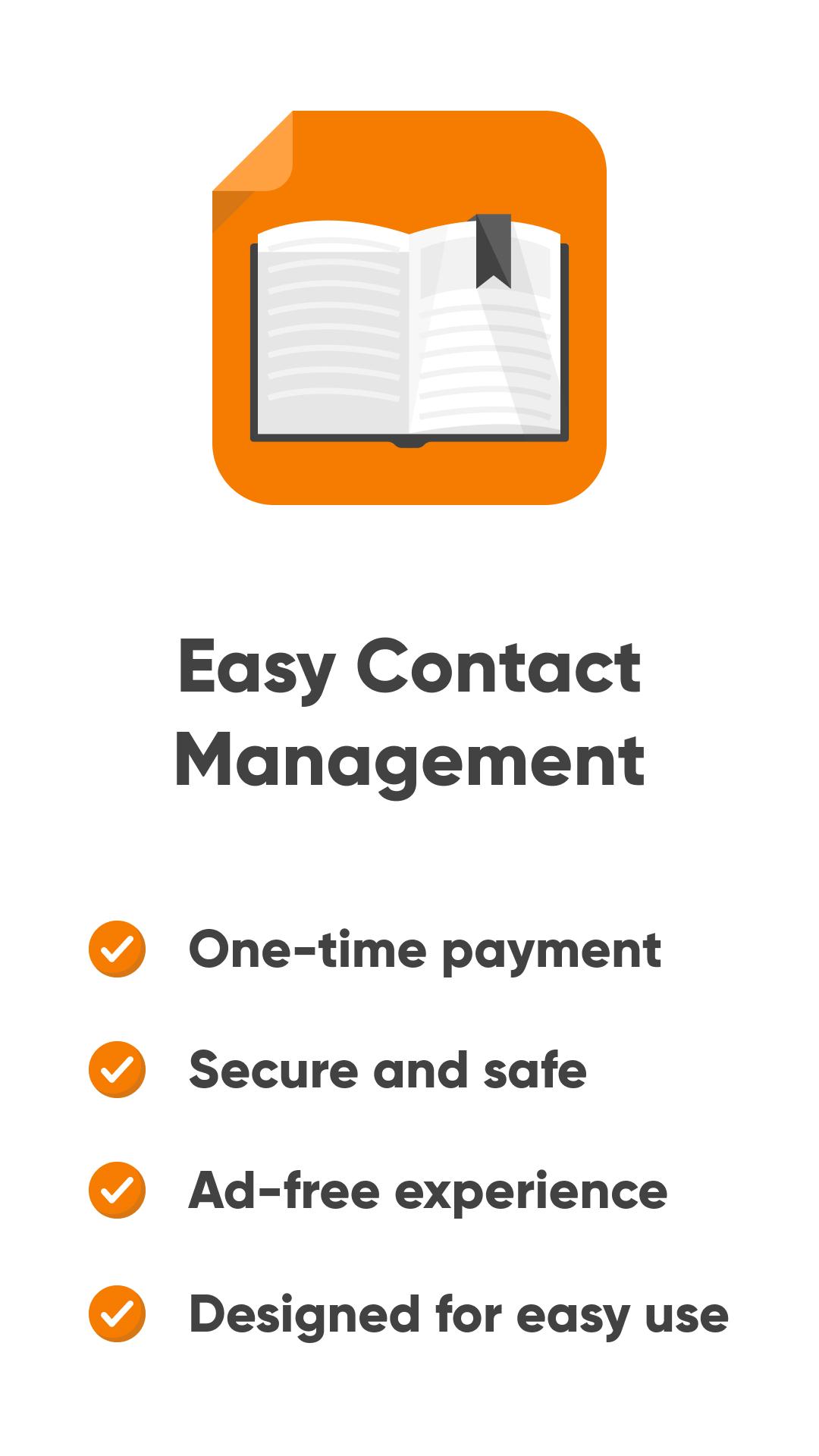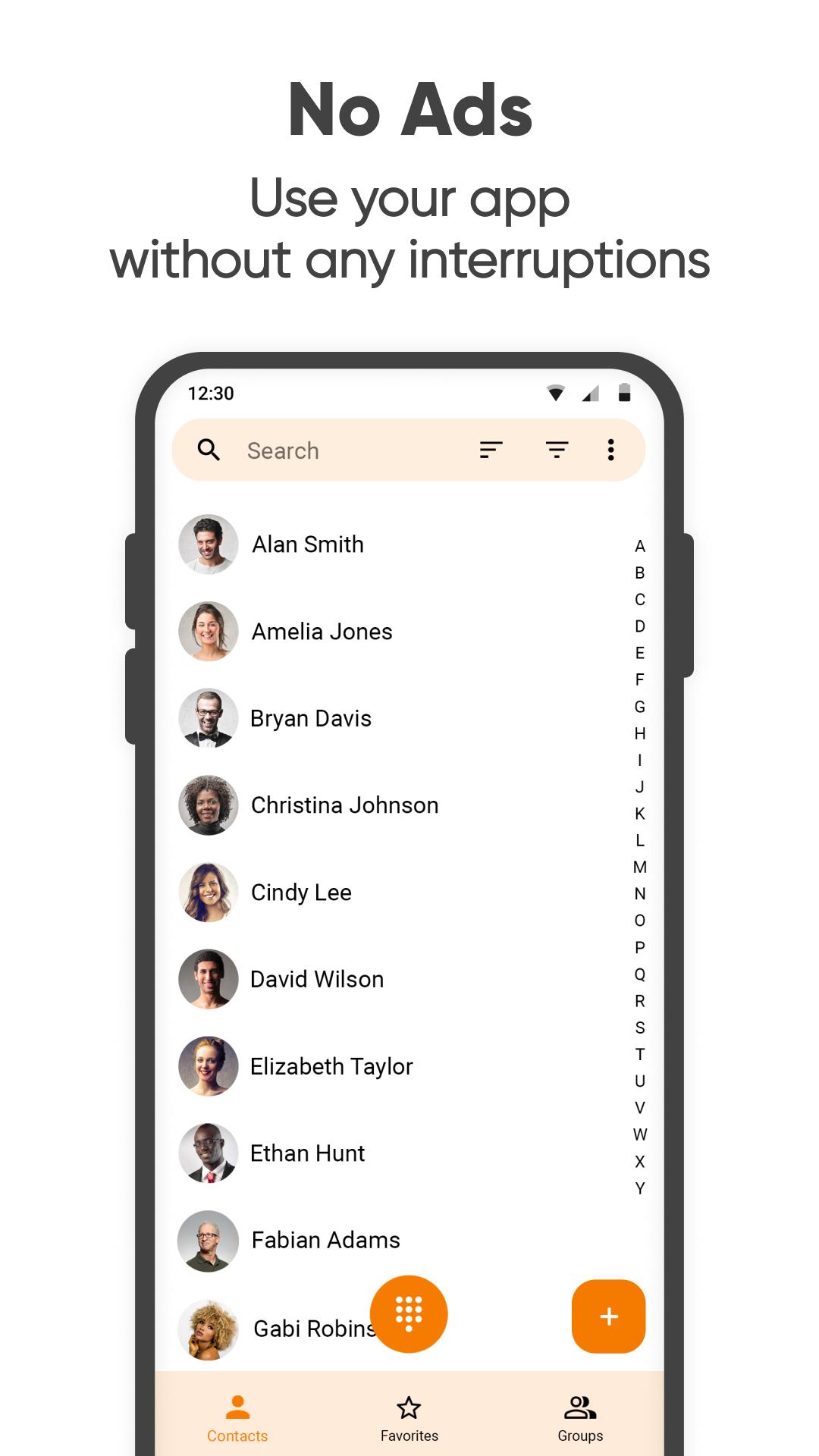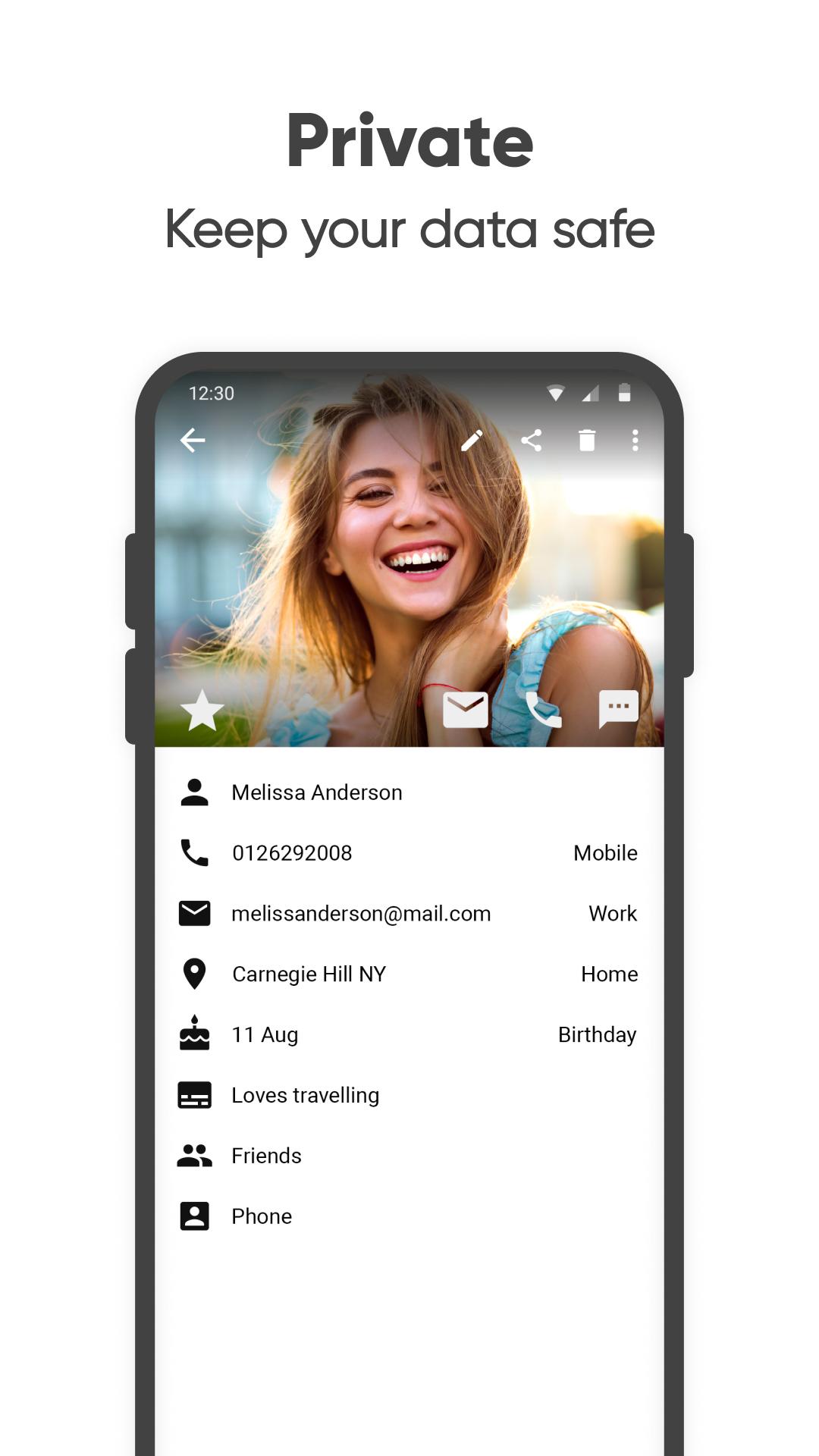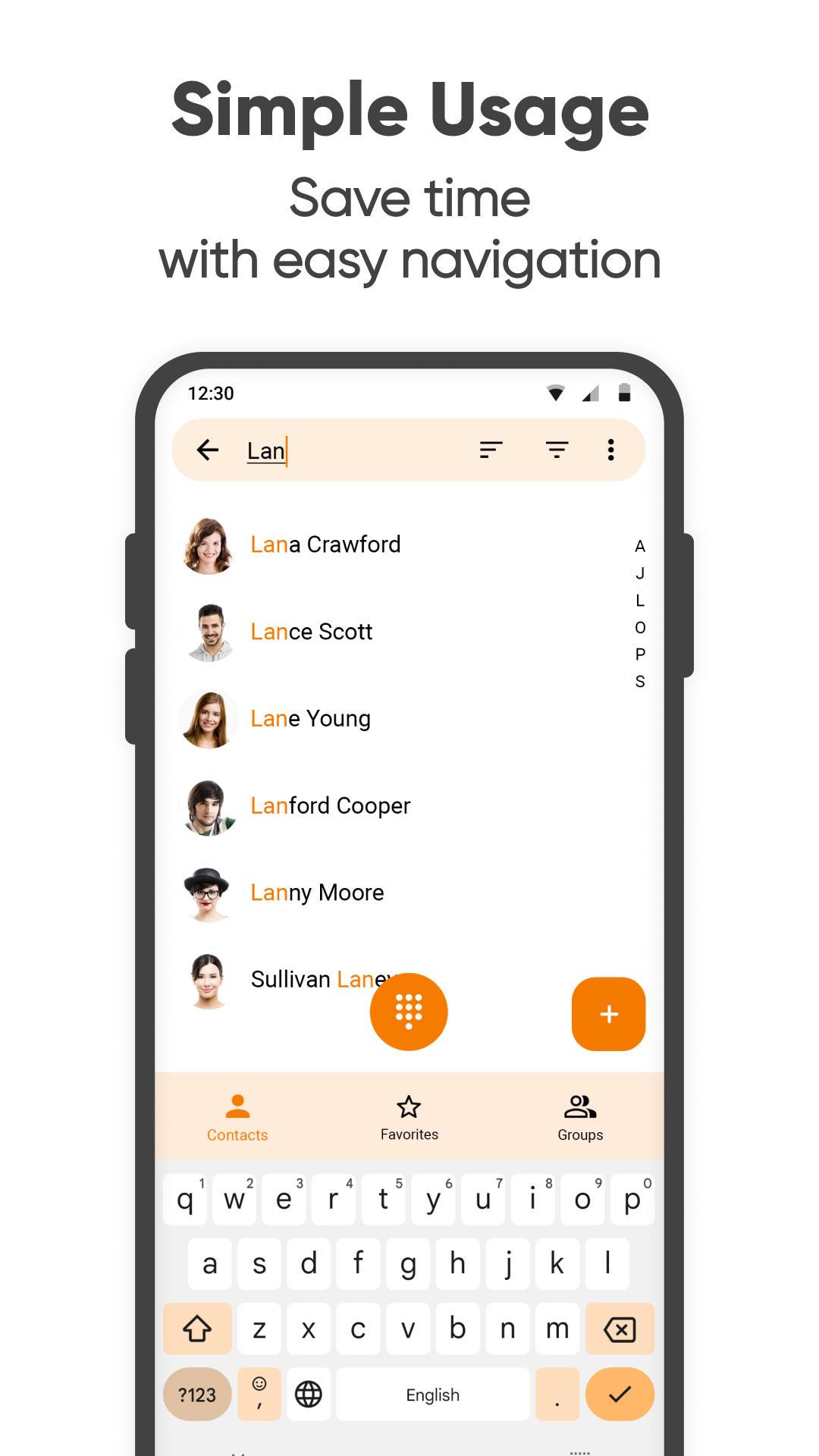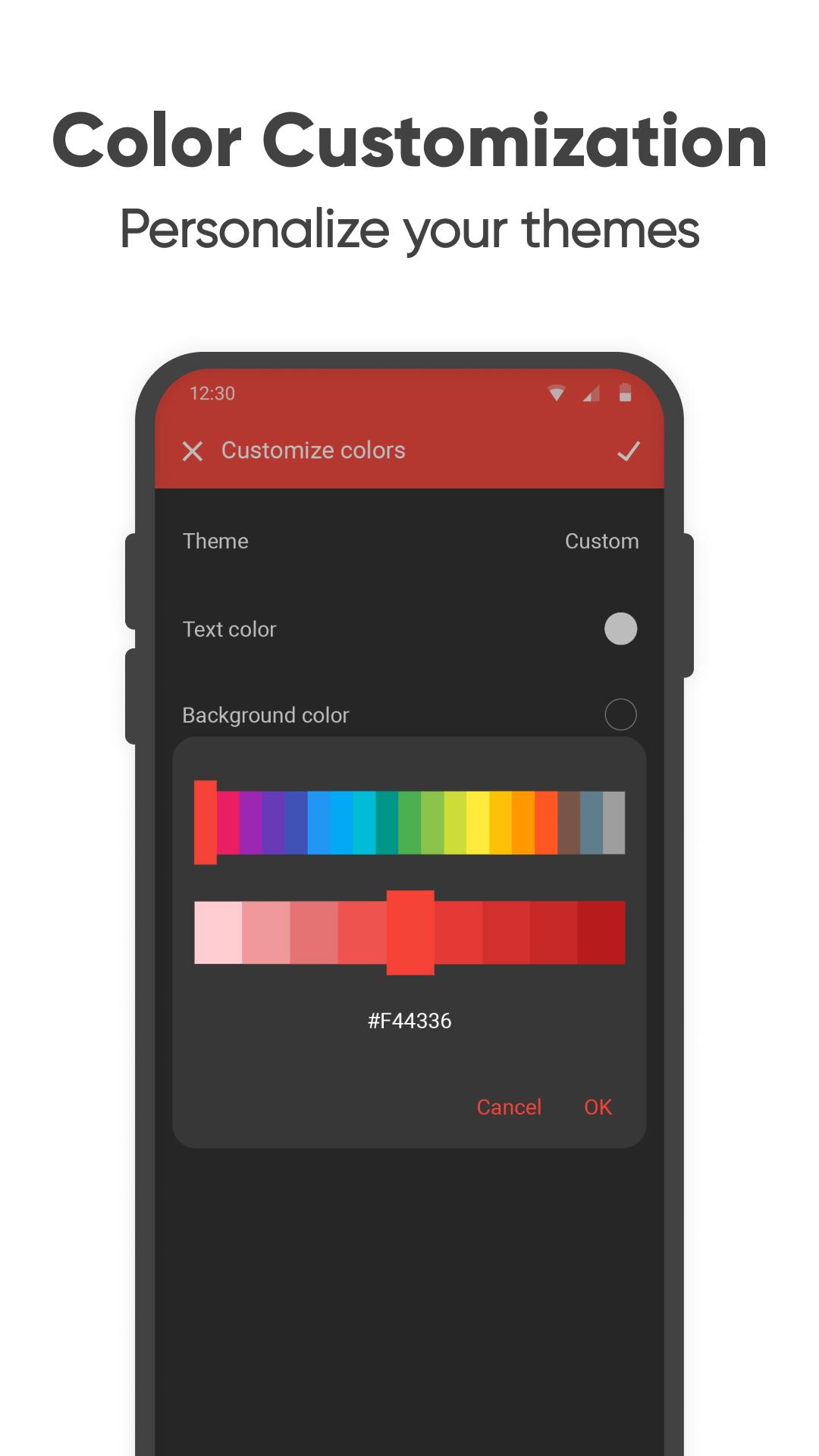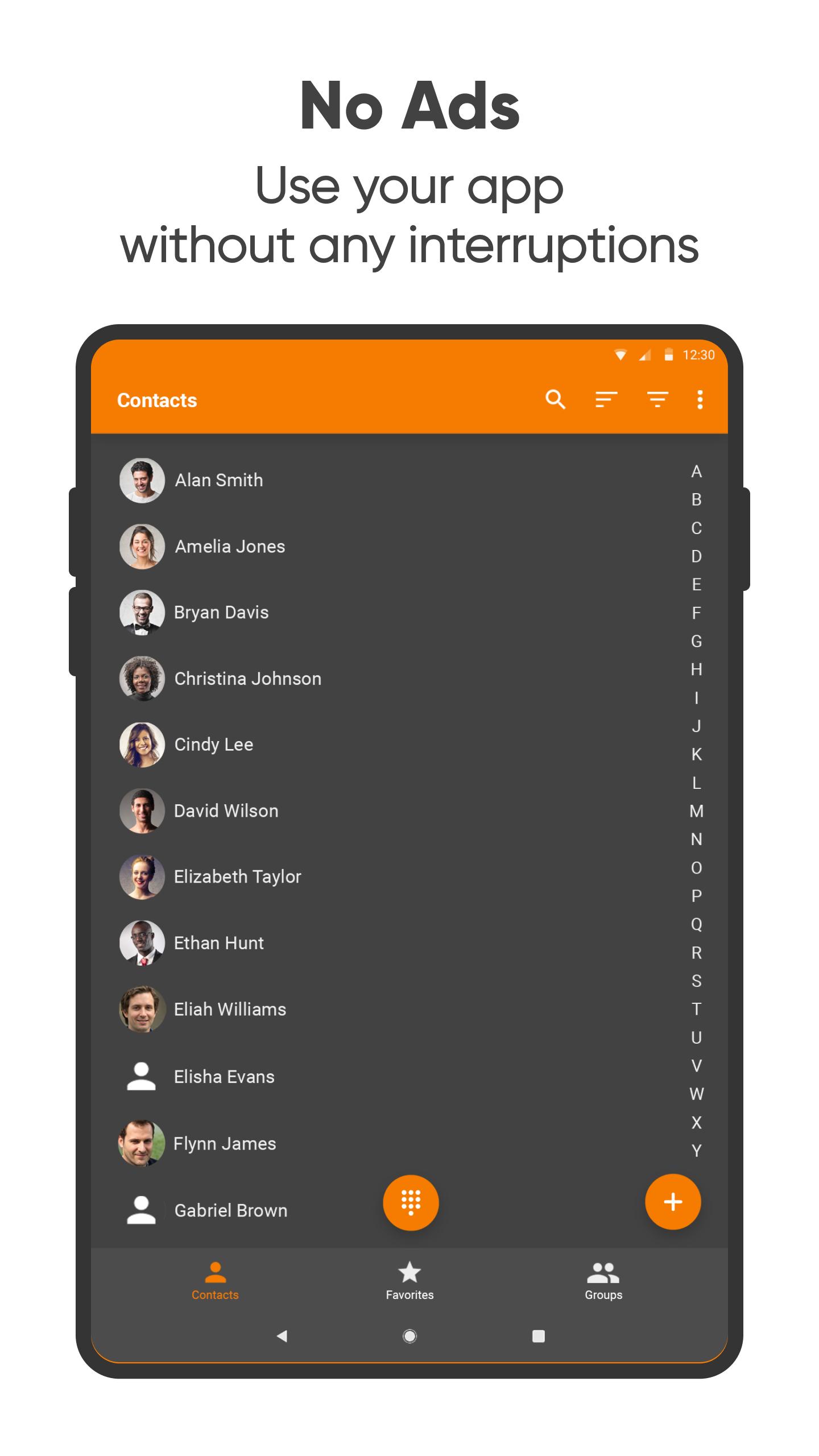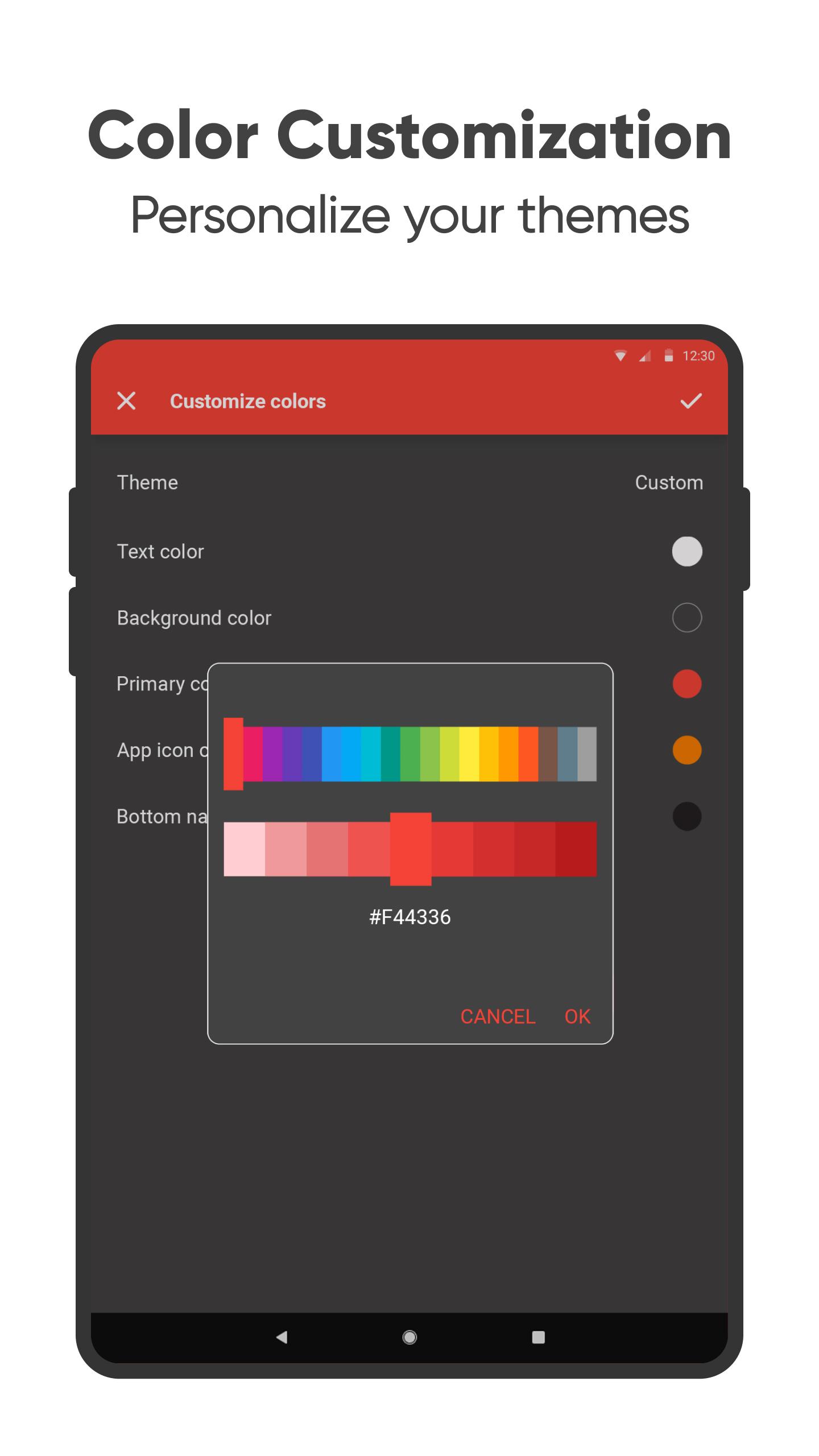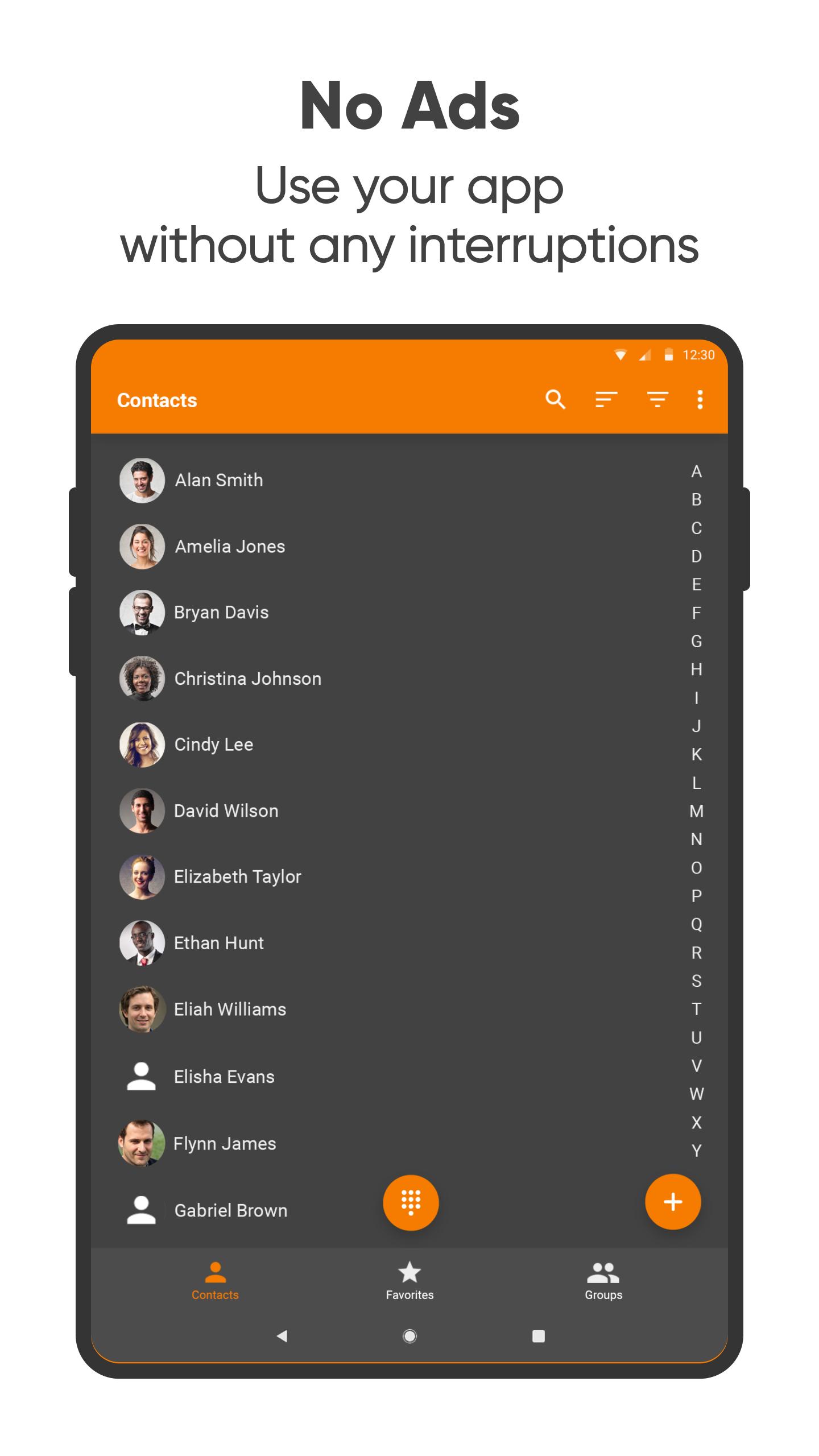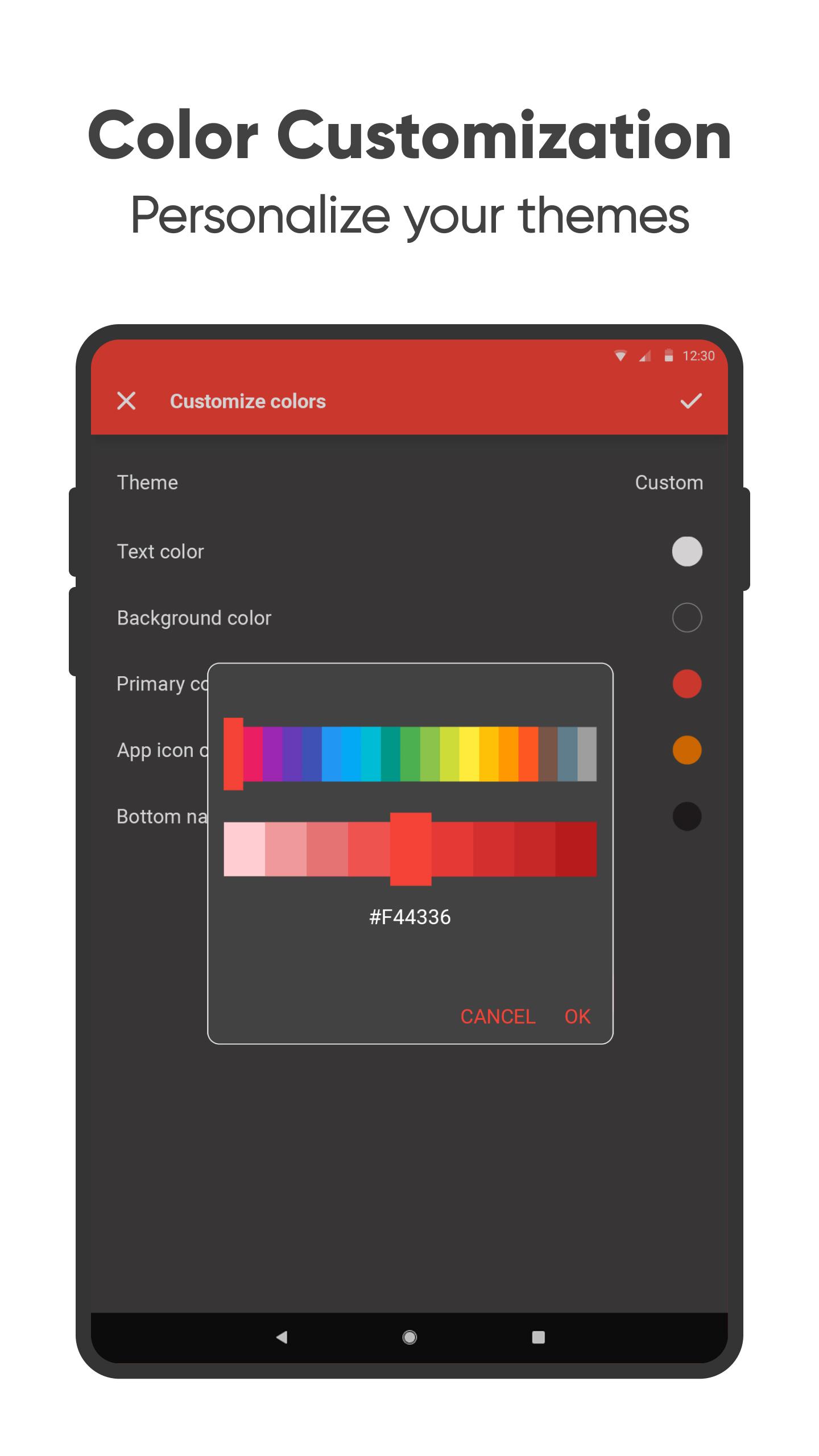Advertisement
If you’re getting frustrated with your stock Android contact apps and are looking for a good alternative, then Simple Contacts Pro is definitely a great option.
Intro
Get ready to enjoy this amazing mobile app of Simple Contacts Pro from Simple Mobile Tools, which will completely change the way you interact with contacts on your mobile devices. Find yourself enjoying your experiences and interactions with contacts a lot more, thanks to the many useful and advanced features being presented in the app.
Have it instantly simplified your messy collections of contacts and emails with little troubles. Enjoy working with many in-app features and utilities which will improve your contact interactions. Feel free to customize the contacts and their individual interactions with the app. All of which will allow you to have the most fun with Simple Contacts Pro.
Find out more about this awesome mobile application from Simple Mobile Tools and all of its amazing features with our comprehensive reviews.
What does it do?
Here in Simple Contacts Pro, Android users will have themselves the most perfect contact tool for managing their different contacts, groups, emails, and so on. All of which can be easily accessed and improved using the inbuilt features. Have yourself the most lightweight and undemanding contact app on your mobile devices.
Enjoy managing your emails and events using the smart contact app. Unlock convenient group management to improve your interactions with different contacts. Unlock the handiest controls and quick buttons to improve your experiences with the app. Have access to the convenient export and import options in Simple Contacts Pro.
Enjoy the most private and secured mobile contacts application on any of your Android devices. Always make the most of the contact editor to improve your contact lists. Unlock the different customizations to find yourself enjoying the most amazing contacts in Simple Contacts Pro. The list goes on.
Requirements
For those of you who are interested, you can now enjoy the free version of Simple Contacts Pro from the Google Play Store, which should allow you to enjoy its many features without paying for your downloads. Just keep in mind that the freemium mobile application will come with forced ads and limited features. And you’ll need to pay for your downloads to have the premium version of Simple Contacts Pro enabled.
Like other Android applications, Simple Contacts Pro will require certain access permissions from your Android devices in order to function properly. So, make sure to always consider the prompting requests upon your first time entering the app to enable the most functional application. Also, don’t forget to always have your mobile devices updated to the latest firmware versions, preferably Android 5.0 and up, as it would ensure better in-app stability and compatibility with your system.
Awesome features
Here are all the exciting features that the app has to offer:
Enjoy the lightweight and undemanding contacts app
For those of you who are interested, you can now have the most lightweight and undemanding version of Simple Contacts Pro available, which will allow you to enjoy the most interesting contact interactions on your Android devices. Have no troubles installing and enabling the lightweight application on any of your systems, and always enjoy complete accessibility with each of them.
Manage your contacts with groups
All your contacts on the current devices will be available in Simple Contacts Pro. And to improve your interactions with each of them, you can choose to add certain contact groups and the favorite lists. Here, it’s possible to keep your individual contacts in their own respective collections. Use the feature so you can easily look for the right contacts from their certain libraries. And also improve your batch interactions with each of the groups and contact lists.
Many handy buttons to work with
With Simple Contacts Pro, Android users can choose to enable their handy buttons for better in-app experiences. Enjoy using the convenient buttons for instant calls, texts, and other features in the app. Customize the visible fields according to your own preferences. Make uses of the powerful search function to easily find the contacts, groups, and other entries. Here, the many handy buttons will greatly improve your experiences with the app.
Export and import your contacts with ease
For those of you who are interested, you can now enjoy exporting and importing your contacts in Simple Contacts Pro with little troubles. Feel free to enter the app and select the certain options to have your contacts exported to any .vcf files with selectable contacts. The option is great for quick contact transfers between devices and backups on your own devices. Here, you can save your files locally or have them uploaded and shared online if necessary. And feel free to select your certain files to be imported into the app whenever needed.
Enjoy the most private and secured contact app
With the most private and secured contact app of Simple Contacts Pro available, Simple Contacts Pro users can now make the most of their in-app experiences. Have no troubles enjoying the app without having to provide excessive permissions or data sharing.
Improve your experiences with contacts
For those of you who are interested, you can now improve your experiences with the contacts when using Simple Contacts Pro. Here, the app lets you change the names of contacts, their emails, addresses, phone numbers, organizations, groups, and other fields. Feel free to add events related to contacts, including their birthdays, anniversaries, and so on. The different features will make sure that you can have better experiences with contacts.
Make uses of the simple contact editor
By featuring the simple contact editor, the app will allow Android users to easily customize their contacts and improve their in-app interactions. Choose to show or hide phone numbers on the call screen. Enable or disable your contact thumbnails with ease. Enjoy the quick and convenient dialer whenever needed. The list goes on.
Interaction with your individual contacts
For those of you who are interested, you can now quickly interact with your individual contacts in Simple Contacts Pro with little trouble. Simply enter the app and choose the certain contact. The app will then provide you with a variety of different options that you can work on. You can easily make calls, edit contacts, or customize your experiences.
Inbuilt entry merger to avoid duplicated contacts
With the inbuilt entry merger tool, Simple Contacts Pro will make it possible for mobile users to eliminate any duplicated entries. Thus, making sure that your contact libraries are always clean and intuitive.
Manage user emails and events
To improve your experiences with Simple Contacts Pro, Android users can also use the app to manage their emails and events. Feel free to use the app to sort your events and emails by parameters, names, and by contacts. Making it super easy to manage and stay engaged to the events.
Enjoy the material designs and dark theme
BY featuring the convenient material designs, Simple Contacts Pro allows Android users to have the most intuitive and comfortable theme interactions. Plus, the cool material designs will make it easier for users to get comfortable with the in-app features. And the dark theme and light themes will greatly improve your impressions of the app.
For those of you who are interested, you can now work with the different customizations in the app to adjust your UI accordingly. Choose to change the text colors, background color, primary color, app icon color, bottom navigation color, theme colors, and many others in the app. All of which will bring instant changes and allow you to have the best experiences with the mobile app.
Enjoy the ad-free application
With Simple Contacts Pro having no ads, Simple Contacts Pro users can always enjoy their in-app experiences without having to go through all the troubles. Have yourself the most intuitive app UI, interesting features and complete utilities available in Simple Contacts Pro.
Have access to the free premium app on our website
And last but not least, if you aren’t interested in pay for the premium app, then you can always pick up the modified version of Simple Contacts Pro on our website instead. Here, we offer the Paid for free application, which you can get for absolutely free without paying for anything. All it takes is for you to download the Simple Contacts Pro Mod APK, follow the given instructions to have it properly installed, and you’re good to go.
Final verdicts
With convenient tools and useful features, Simple Contacts Pro will make a great alternative for your boring and lackluster stock contact apps. Simply enter the mobile application to have all your contacts available and ready. Make the most of the in-app features to clean up the lists, improve your libraries, and unlock better utilities with your Android contacts.
Advertisement
Additional Information
- Version 6.22.7
- Requires Android 6.0+
- Update September 5, 2023
- Developed by Simple Mobile Tool
- Google Play ID com.simplemobiletools.contacts.pro
Advertisement