
Growbox: Cast With Showbox 1.0 APK
June 4, 2020
Tools
June 4, 2020
ToolsAdvertisement
Advertisement
Explore this Article
+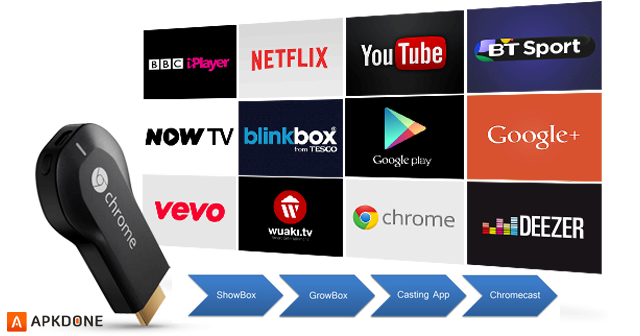
Having an Android device is extremely useful, you can use it for casual communications, play games, using apps, watch videos, and so on. However, the Android screen is quite limited so it would be nice to have a bigger screen to enjoy. Fortunately, with our Growbox, you can now stream images from your phones to your TV screen or any available monitor nearby.
Basically, the app act as a transmitter server for you to stream the contents that are being displayed on your phone to any monitor within reach. It allows for better image clarity as well as a wider display area. You’ll be able to see details that are almost impossible to spot when seeing on a smartphone screen.
On top of that, having a larger screen makes it extremely enjoyable when playing Android games on a smartphone screen.
First, you will need to have is a functional monitor with a Wi-Fi connection and a capable internet strength. Then you’ll have to download our Growbox APK file from our website and install it on your Android devices. Make sure your device is supported as some of the older phones might not be able to connect to your TV. Once you’re ready, you’ll find it relatively easy to use Growbox to cast images from your Android screen to your television.
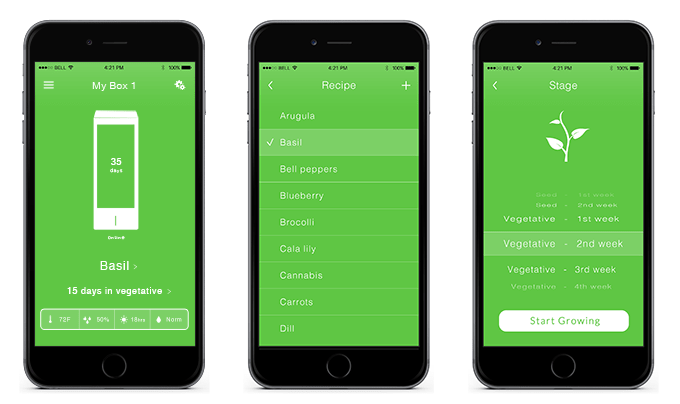
The app is extremely useful whenever you need to present content to a group of people, instead of focusing on a tiny Android screen, others people can see what you want them to see on a larger screen. Moreover, if you’re playing games on your Android devices but your fingers are blocking your visibility, you can cast the image to a larger screen and enjoy console-like gameplay. Hence, let’s find out about the awesome features that Growbox has to offer.
Once the device is connected, you can easily control your TV using the Android device as a universal remote. It’s extremely helpful when you want to enjoy a convenient and entertaining experience on your TV.
As mentioned before, the main feature of Growbox is that it allows the users to stream the content from their Android devices to the large TV screen for a more satisfying experience. You can either choose to cast video using Roku, Chromecast, AppleTV, and other platforms. All it takes are simple installations and settings within the app.
And whenever you’re watching the content on your TV and you want to rewind a scene that you’ve just witnessed. You can use your phone to rewind the video and you can watch it comfortably on your large TV screen. The same thing can be applied to fast forwards, this makes watching movies and online clips extremely convenient.
If you’re not sure about the whole set up process, don’t worry since the developers of Growbox has done a really impressive job at keeping things as simple as possible. All you have to do is open the app on your Android devices and open the cast features. Once you do, the app will automatically scan for available devices nearby and prompt up a connect option. Just make sure that your monitor is connected to the local Wi-Fi connection and is opened for connections. It would take only a few seconds before you can enjoy your videos on the vivid and detailed TV screen.
The displayable content can be anything, they could be games, videos, images, and likewise on your phone. For example, if you want to watch movies on your devices, you can simply download the videos from the internet to your storage and they would be automatically scanned by the app so you can watch it anytime you want.
Aside from the media that were downloaded from the internet, you can watch movies and pictures by importing them to your SD card. All you have to do is collect the files and move them to your SD card. Then insert the SD card on your Android devices to start streaming those contents to your large TV display.
With all those awesome features, it’s surprising to find that the app is still completely free (at least from our website). All you need to do is go to our site and locate the Growbox Apk file, then download and install it on your Android with no charges. Our data is being checked frequently to make sure the files are still legit and doesn’t contain malware or viruses, thus ensuring your safety when downloading the content from our site.
During the setting up, you might experience some issues due to an unstable connection which might reduce the chance of successful connect. Hence, you need to make sure your Wi-Fi is capable of streaming content at a high-quality resolution. On top of that, there mustn’t anyone who’s using the Wi-Fi since it would reduce the bandwidth of your casting connection.
For an old TV that doesn’t come with a Wi-Fi adapter, you can’t set up a proper connection to them since there is no way to transmit the data to them. Hence, if you’re owning an old phone, it might be a good idea to look for apps that feature wired connections.
With simple installations, setups, and minimal hardware requirements, Growbox is undoubtedly one of the best casting apps out there. In additions, it also offers many popular casting methods which makes it extremely versatile against different hardware. As a result, you’ll definitely satisfy with the outcome.
Recommended for you
1.76.4 • 180,914
Video Players & Editors1.6.0.1 • 19,431
Video Players & EditorsYou may also like
3.6.3 • 5,320
Tools4.8.1 • 26,804
Tools1.3.16 • 5,000
Tools3.7.7 • 25,442
Video Players & Editors5.10.19 • 821
Tools5.4.9 • 4,342
Tools
Comments (0)