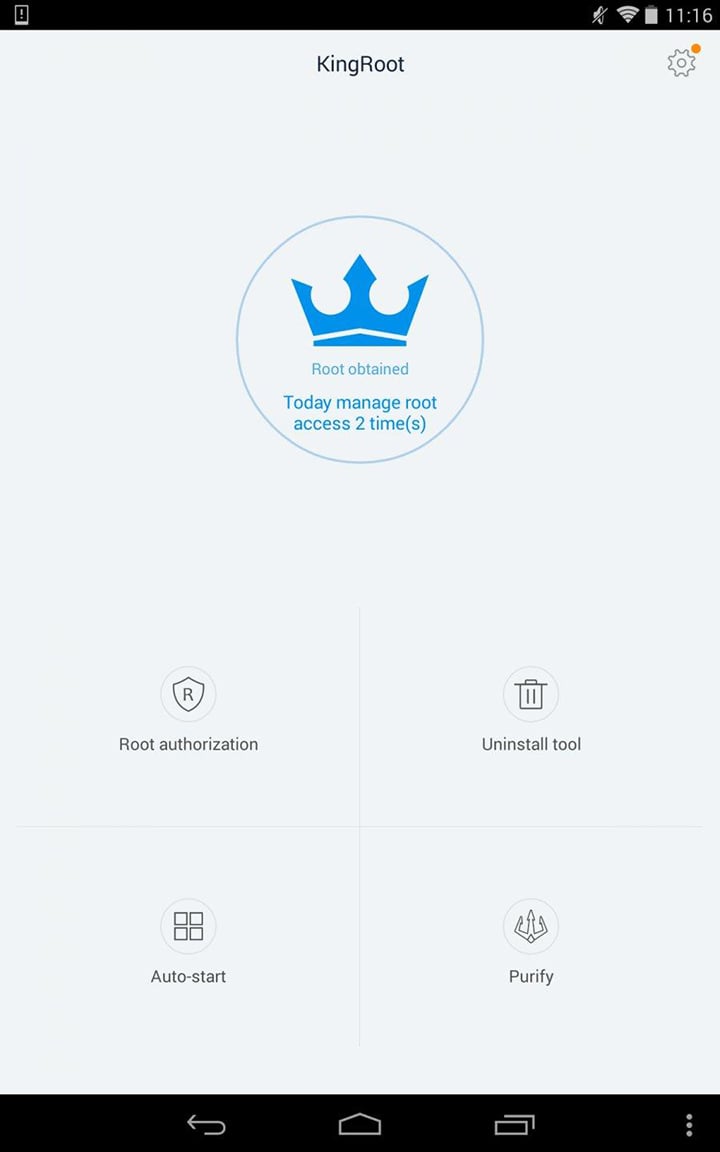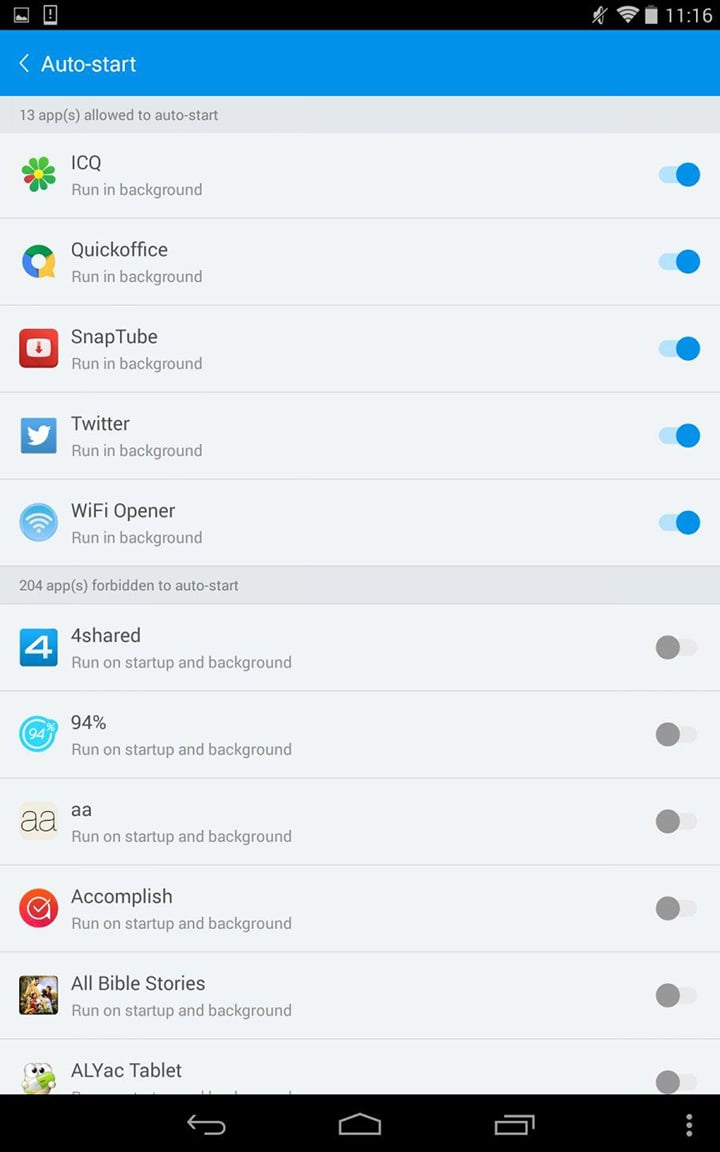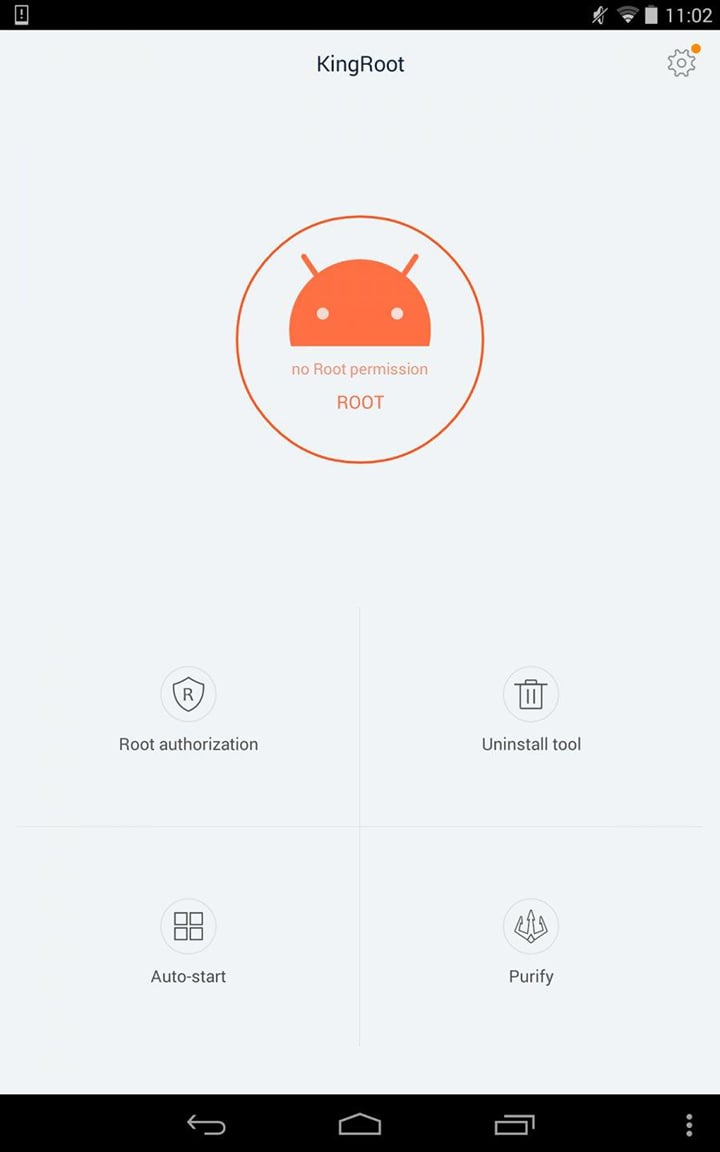Let’s find out what KingRoot application is and the most detailed information on downloading and using the KingRoot application on Android devices. With devices running the Android operating system, Root is a way to help you manage and control your device more effectively and proactively. However, to root through your phone or tablet, you need to manipulate the computer with many complicated steps.
Now, you can root the device with KingRoot. This 2018 application is straightforward to use. The following article will introduce the latest KingRoot application in 2018, download KingRoot for free, and use it.
What is KingRoot?
Rooting is taking control of a device’s system, allowing you to customize your settings to bypass the manufacturer’s high-security barriers. Rooting the tool can help adjust the clock speed and voltage for the CPU to increase processing speed or save battery, and add features that are not supported by default.
After rooting the device, users can also altogether remove the apps pre-installed by the manufacturer on a smartphone that you never used to save memory and improve speed.
And especially after rooting, you can install another ROM version on the device to replace the pre-installed Rom from the manufacturer when buying the appliance. You can search for these ROM versions on forums like XDA or AndroidSpin and many others.
What is the KingRoot application?
KingRoot is an application capable of rooting and unrooting directly on devices running the Android operating system without the help of a computer. It makes rooting operations of Android less complicated.
The KingRoot version can also perform application uninstall, turn on and off auto-run apps, and manage root permissions. With the advantage of fast and safe root, automatic, KingRoot application is becoming the primary tool to help users master the features on their Android devices.
KingRoot version can run on most Android devices today, including most different phone brands such as Samsung, HTC, Huawei, etc. without requiring too high OS version.
With the above advantages, KingRoot is becoming a popular application for those who need to root and control their devices quickly and conveniently. So, how to install KingRoot and Root using KingRoot? Please refer to the following part of the article we have compiled below!
How to download KingRoot ?
KingRoot is an application for devices running the Android operating system. So, you cannot download KingRoot for PC or download KingRoot for iOS. Below is a straightforward guide to download the KingRoot application for Android to refer to and apply.
- Step 1: Download KingRoot at this link. In the search section, enter the keyword KingRoot.
- Step 2: After the KingRoot application search results appear, choose Download and Install the same Play Store application.
The download and installation process may take approximately one minute. After a successful installation, the system will notify the device, and you can easily see the KingRoot app added to the home screen on your device.
How to use KingRoot?
After installing KingRoot successfully, maybe many people still do not know about KingRoot, especially how to use the app to root their device. So, you need to learn KingRoot instructions and how to use the most detailed. The following will be a guide to using the application KingRoot for those who have never used it:
- Step 1: Open the KingRoot app that is just installed on the device.
- Step 2: After launching, the application will automatically check if the current version is the latest? If not, you can update or not.
- Step 3: Then, there will be a test which can take up to one minute to check your device’s parameters and name. After the successful test, the device screen will show information about the device name and the operating system version you are using.
- Step 4: After checking and announcing the device name and version, the application interface will ask if you want to root your device or not? If so, choose the Start Root command.
- Step 5: Right after that is the root process with the process shown at the application interface. It can take up to a few minutes. Once it is 100%, the screen will display a Root Successfully message.
So you have successfully rooted your device with the KingRoot application. The operations are almost entirely automatic by pre-programmed applications. It also fully controls the root process without you having to manipulate too much and troublesome like the root software on the computer.
You can also check your device’s status after Root by using the Root Checker Basic application. After the rooting is successful, you are entirely in control of your device. You will readily determine the entire setting and arrangement on the device. These are also new experiences for users on their own devices.
Special Features
KingRoot can root and unroot directly on an Android device. It can also perform uninstall, turns on and off auto-run apps, and manages root permissions. This tool’s advantage is that the Root is fast and secure, fully automatic, and requires no user intervention. Using KingRoot is the easiest way for you to master the features of the device.
Software Compatibility
KingRoot software supports rooting Android phones effectively and professionally. KingRoot is compatible with most current Android phones such as Samsung, Oppo, Zenfone, or LG. Using KingRoot, your phone will help you experience more apps than Google Play.
KingRoot allows rooting Android phones with just a few clicks. Fast rooting helps you unlock many phone features such as customizing the interface or installing applications, which only run on rooted devices. Besides features of a rooted phone, Mobogenie software has been tested by many people. Besides, Mobogenie also supports backing up and managing Android phone data on computers.
KingRoot is an application that helps users to root Android phones with simple mouse clicks easily. It is a software developed in China, but there is an English version to download and use for free.
Easy to Install and Operate
In downloading KingRoot to use and install, the user can root your Android phone in a simple and fastest way. After the rooting is complete, you can also customize the interface or install it accordingly with its intended use.
KingRoot’s benefits for users are understood as taking control and doing more things on their phones. It is entirely different from whether you have to replace recovery or change. Change the machine’s Kernel if there are now many functional applications that can root the device to use Android but must be installed on the computer.
With KingRoot, users need not install via computer. You can install it and use it on your phone freely. KingRoot can run on most Android devices today from many different phone brands such as HTC, Samsung, Meizu, Huawei, Moto, etc.
Speedy and Efficient
KingRoot is one of the quickest rooting apps for Android phones, with no computer, helping you master your device quickly. They rate this application as one of the best Android rooting software available today. KingRoot supports root most of the Android devices such as HTC One X, Nokia X, HTC One V, HTC Incredible S G11, HTC Desire HD G10, and HTC Desire G7.
Likewise, Kingo Android Root also brings the Android phone Root feature with simple operations. Kingo Android Root software runs on Windows and works effectively. Users can also experience the One Click Root software, which supports Android devices’ rooting. With One Click Root, you can easily root your lovely mobile phones.
Common errors when using KingRoot
You are also having some trouble when using KingRoot on your Android phone. This section will summarize the common errors when using KingRoot that users often encounter so you can use this application more effectively.
KingRoot is one of the fastest and most convenient computer-free root Android applications. However, besides the outstanding features that this application supports users, many other people continuously encounter errors when using KingRoot on your device.
We have the following common errors while using this application:
The error of unable to install KingRoot application
It is one of the most common errors today when users want to download the KingRoot application to unlock their Android devices. Specifically, it is a feature that Google blocks users from installing with applications that require deep access to the device system. And we have the following fixes:
Turn off the internet connection.
It is the first option where you can immediately fix the KingRoot failure on your phone. You will need to turn off your Wi-Fi connections and your 3G/4G mobile data network to bypass the Google Play Project feature and successfully install this application.
Confirm that you still install this app
Unlike the above way, this way will help you fix the error of not installing KingRoot immediately during the installation of this application, and we do:
- Step 1: Download the latest version of the KingRoot app for Android here: Download KingRoot APK for Android.
- Step 2: Next, we will click on the notification of the successful download of this application. Immediately, the system will switch us to the application installation interface, then click Install.
- Step 3: During the installation of this application, we will see a message from the Play Project, blocking the installation of this application. For fixing this error of not installing KingRoot, we will click on Details.
- Step 4: Finally, we will need to confirm it still operates the installation. And immediately, the device system will allow you to continue installing this app until something completes it. You can click Open to start this application.
KingRoot Android phone root failure.
We will continue to learn the standard error when using KingRoot next, which is the failure of Android Root, and we have the following solutions:
Test Android operating system
The KingRoot application supports Android Root users without the best computer on Android 6.0 and below devices. So, if you are using Android 7.0 and above devices, the error KingRoot root Android phone failure is understandable.
To test the Android operating system:
- Step 1: From the Application Menu or the device’s home screen, we access the Settings app, then search and tap on Device Information (About).
- Step 2: Then we will continue to click on Information Software. And here, we will learn the section Android version to know which Android version we are using.
Check out the list of support for KingRoot.
In case you are using the Android 6.0 version but still have an Android root failure error. Now, check if your device is supported by KingRoot or not?
The phone that lost Root
Besides, many people wonder why their phone lost Root after using KingRoot to unlock the Android device successfully. We want to tell a few common causes:
- You have accidentally removed the KingRoot application from your device. When you delete this app, the app system will automatically deduct the Root on the device.
- Replacing KingRoot with SuperSU failed.
How to fix this is simple. You need to reinstall this application and proceed to Root Android again. Besides, when using Root Android with KingRoot, you can optionally use or delete the Purify app attached to this application without affecting using your device and the Root status on the device.
So, we have just come together to learn and explore the solutions to help you fix common errors when using KingRoot on your Android phone for better and more regular use.
Final Words
Rooting an Android phone using KingRoot is the easiest method for Android users. The most significant advantage of this method is that even a person who doesn’t know much about the phone can root any Android phone using KingRoot.
There are many ways to help you root your phone, one of which is root Android phones using KingRoot. We consider the software the king in rooting Android phones, allowing you to remove many complicated operations before. For those with little skill to use the phone, you can still root the Android phone using KingRoot.
The rooting brings many benefits for users when deciding the highest rights on the phone and removing the apps they dislike. However, also note whether rooting for an Android phone using KingRoot or any other method will prevent your phone from updating Android. Specifically, you will not get genuine Android updates until you go back to your old ROM.
Additional Information
- Version 5.3.5
- Requires Android 4.1+
- Update September 7, 2020
- Developed by KingRoot Studio
Advertisement