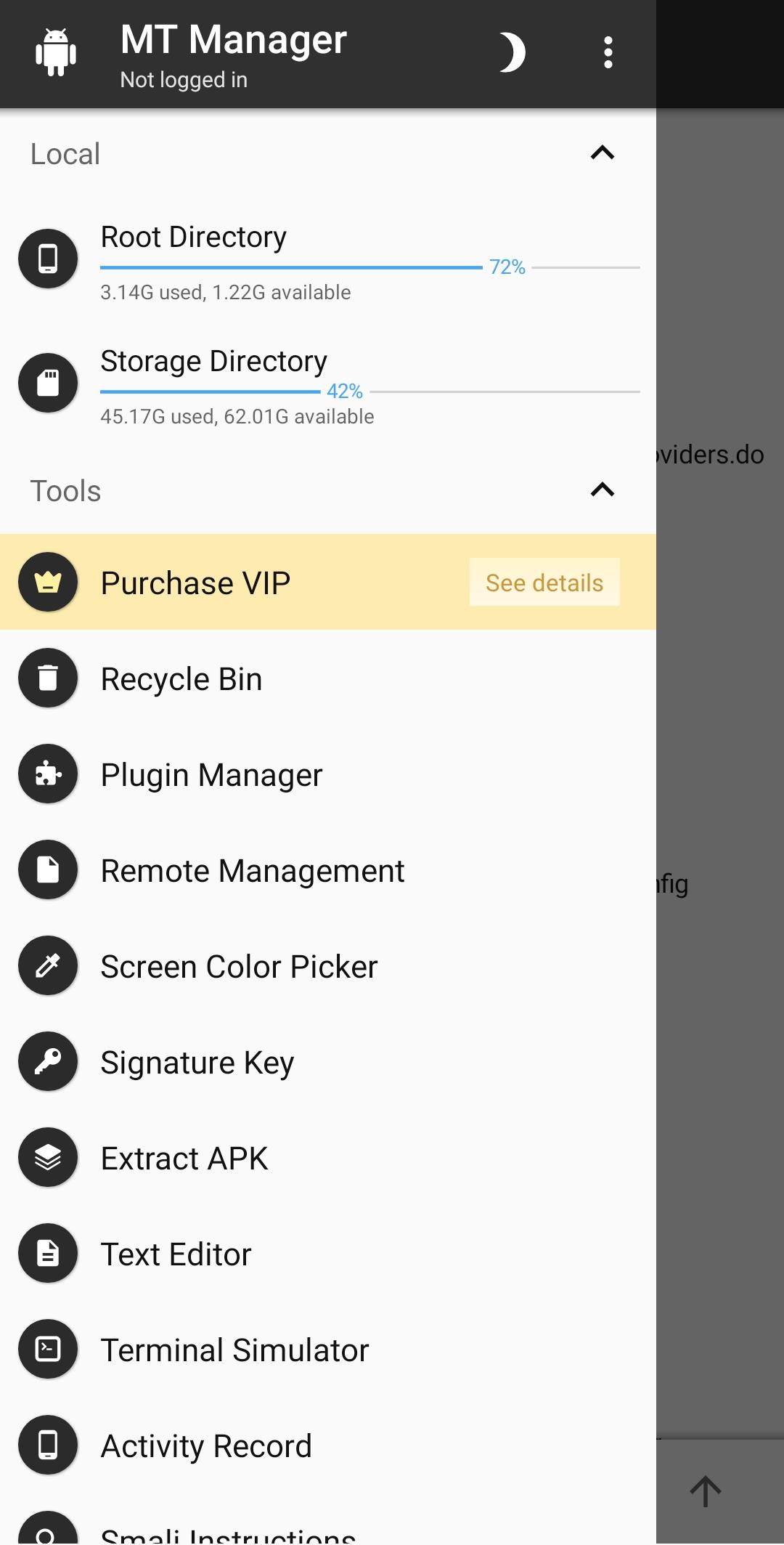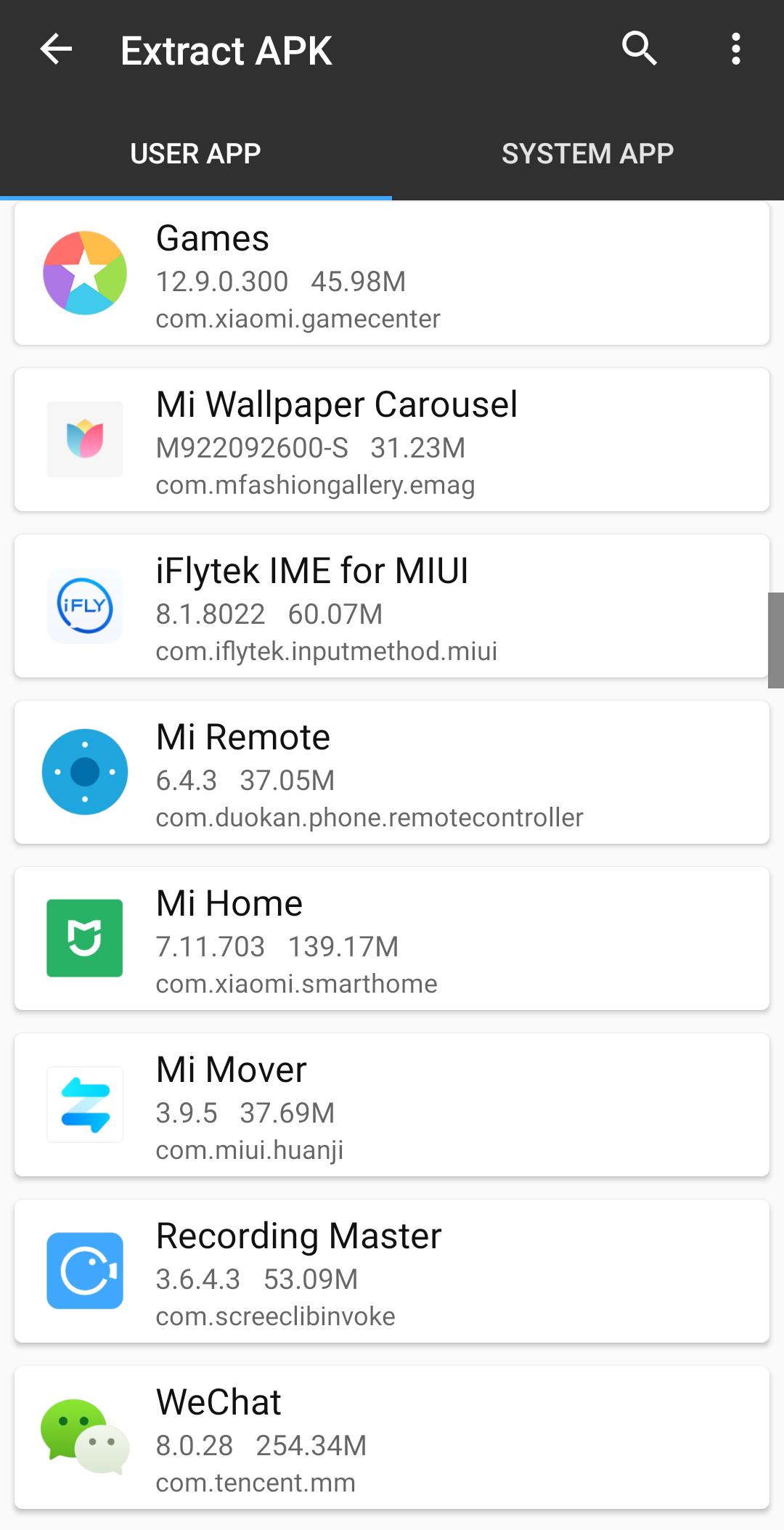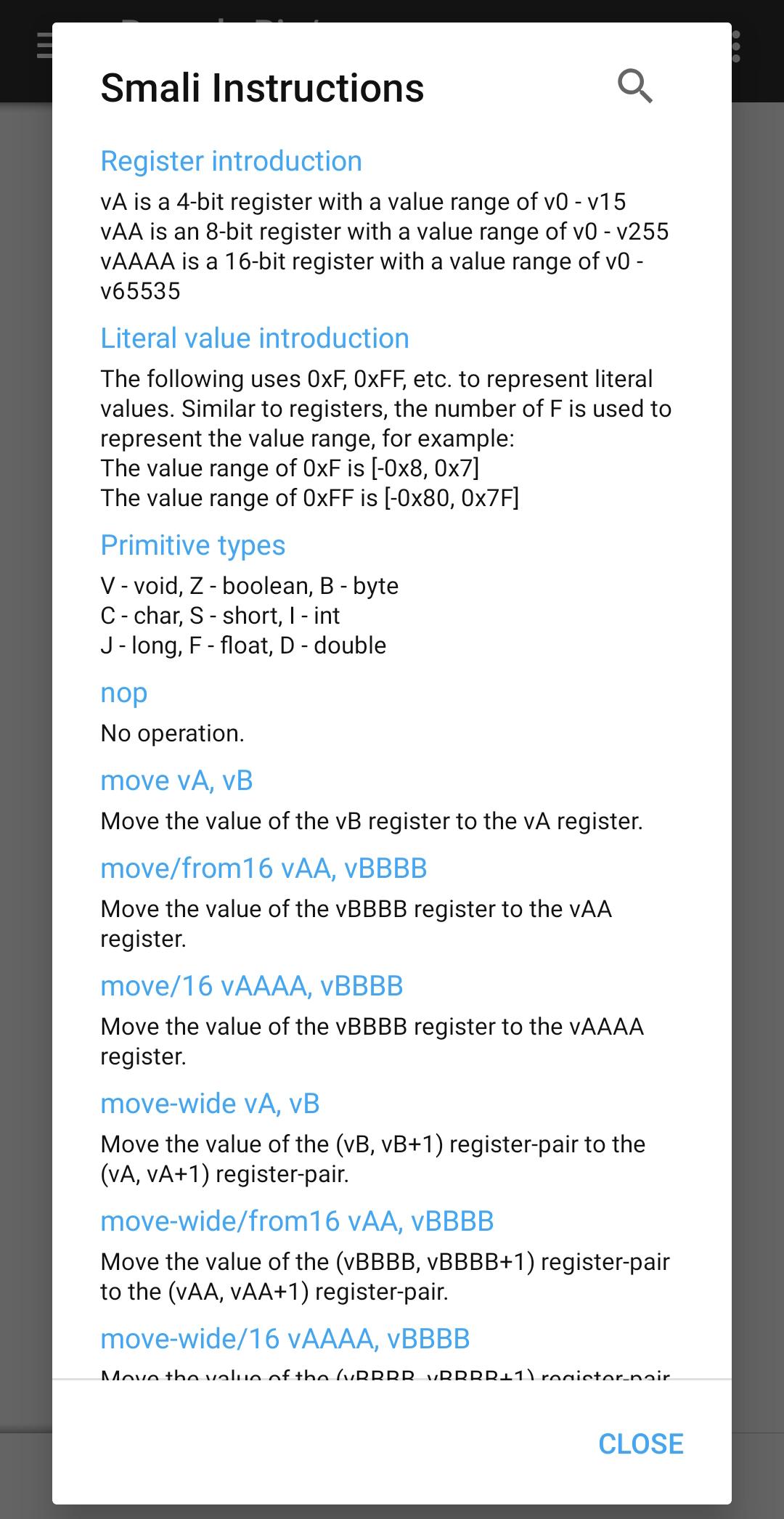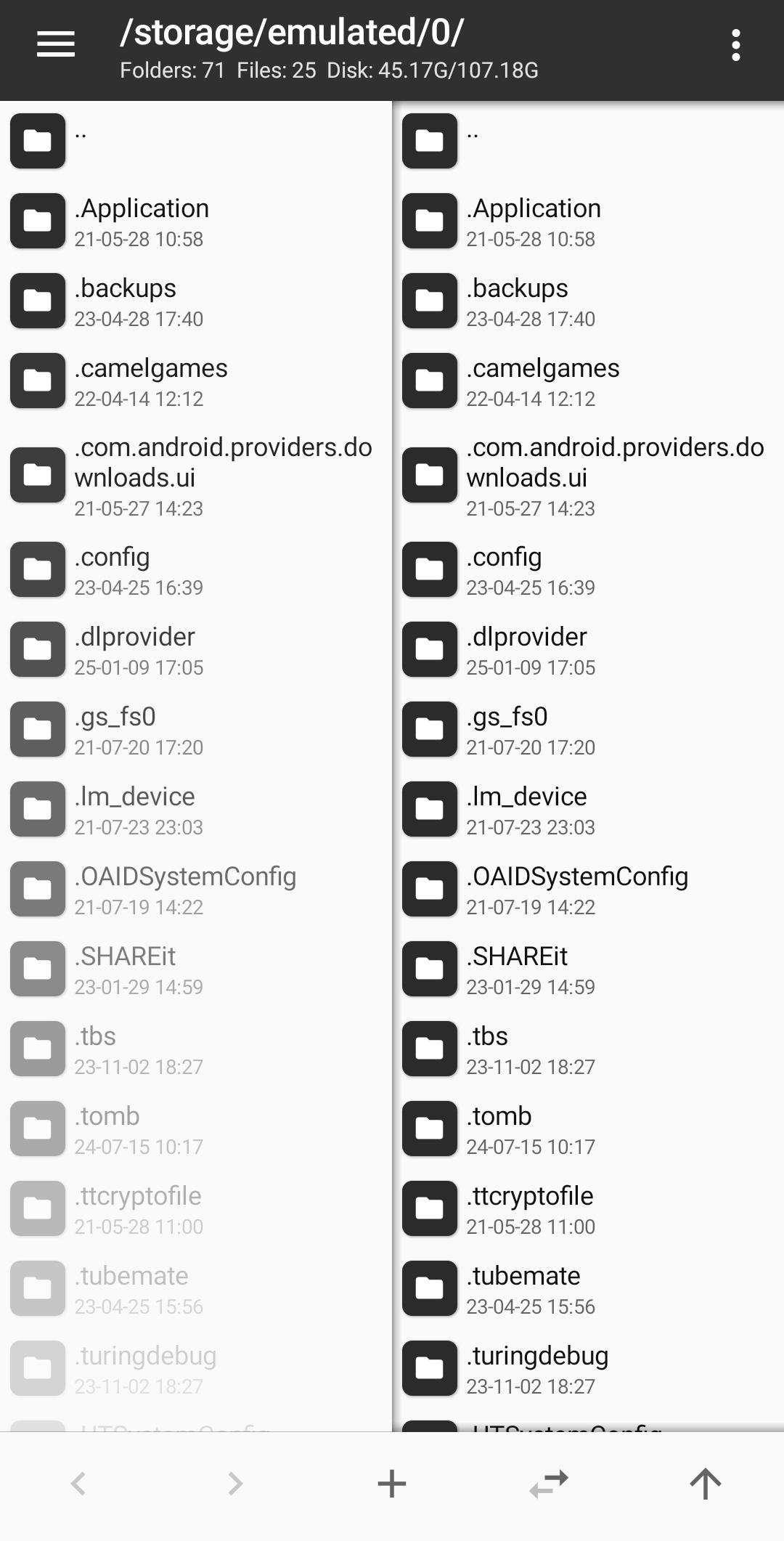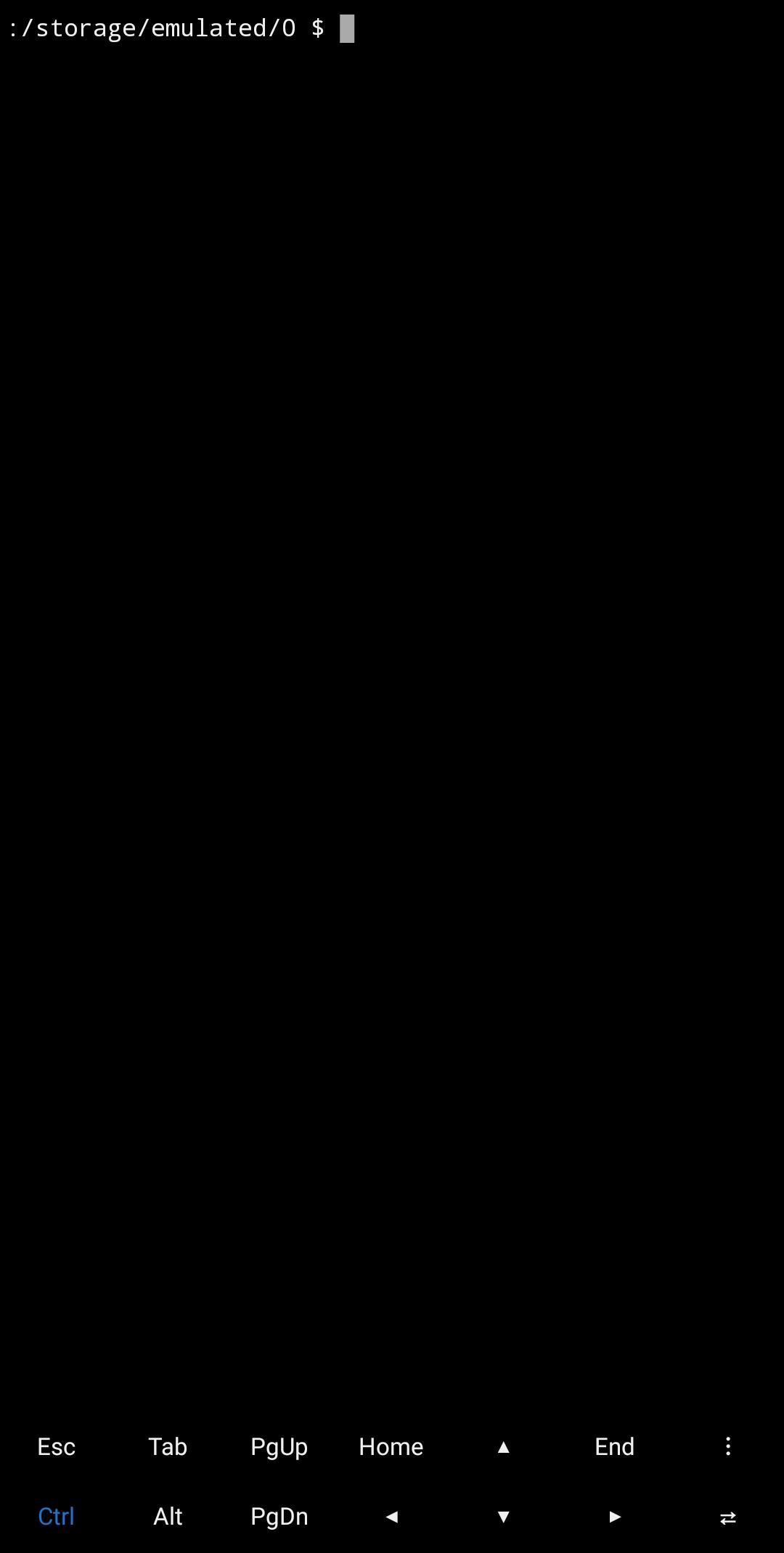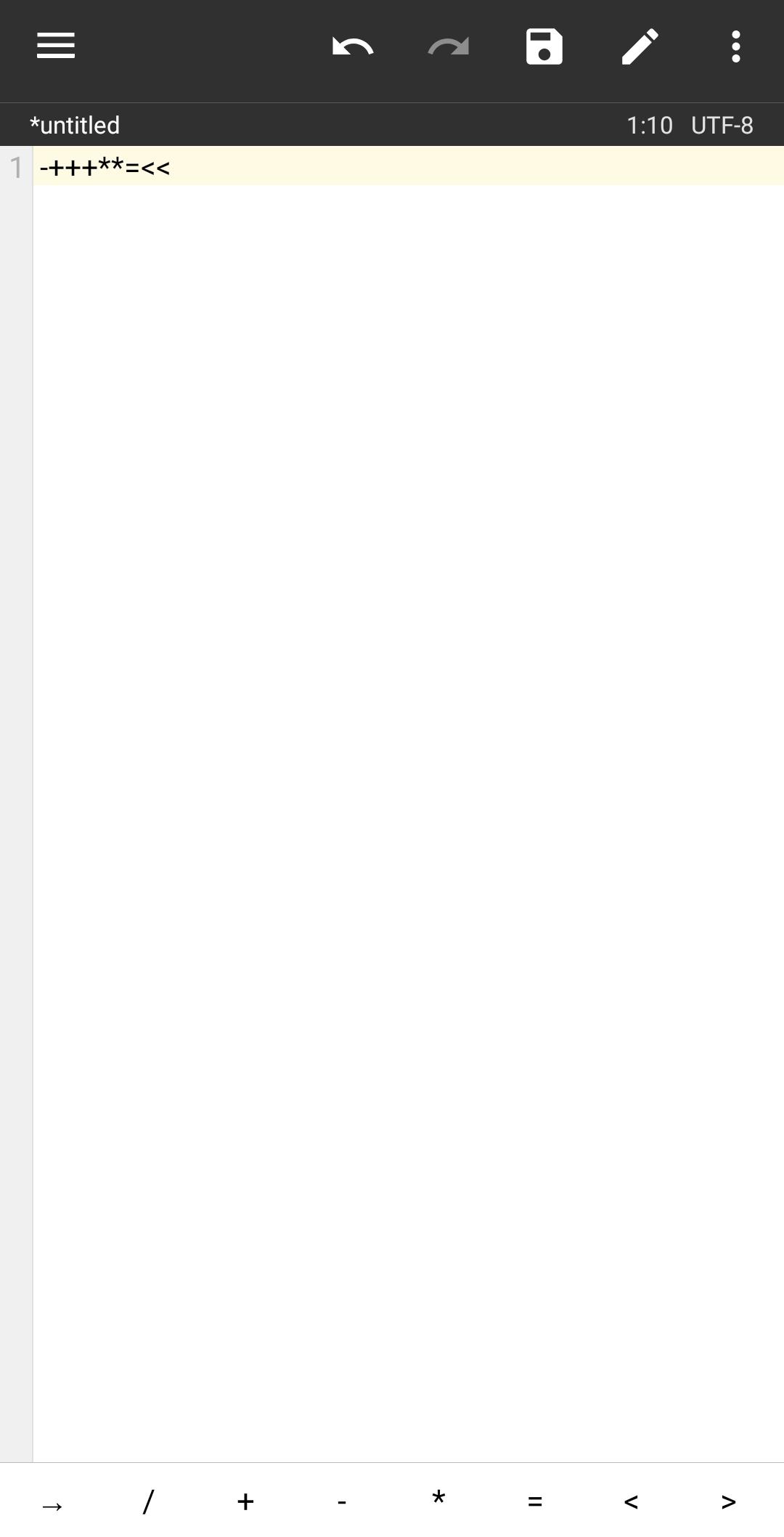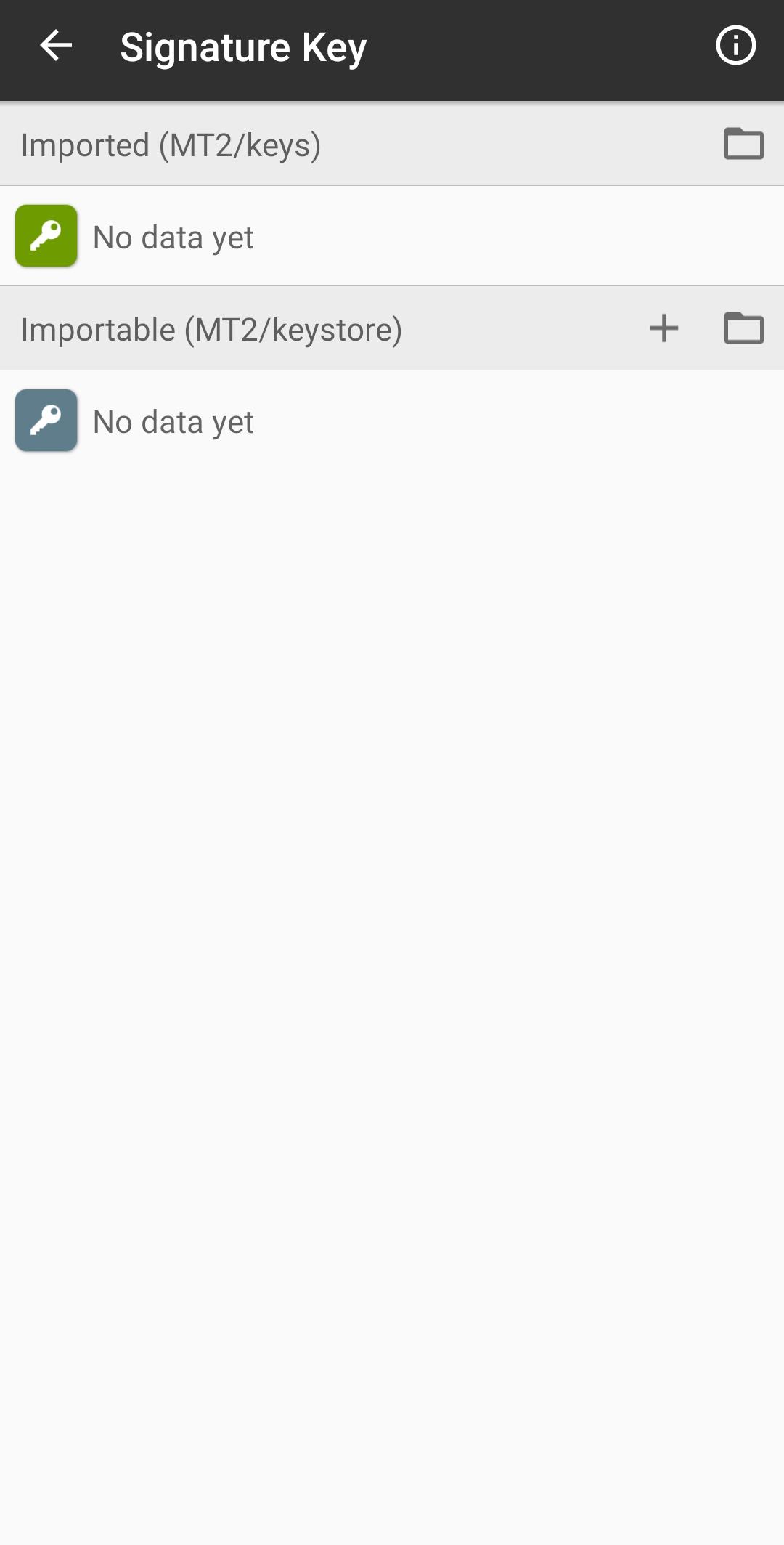Advertisement
Are you looking to take full control of your Android device? Whether you’re organizing files, editing APKs, or exploring system tweaks, MT Manager is the ultimate tool to elevate your Android experience. From beginners to advanced developers, this app delivers the power and flexibility you need to optimize and personalize your device.
Here are five reasons why MT Manager is the perfect companion for mastering your Android world.
A Versatile Tool for Everyone
MT Manager is designed to cater to a wide range of users:
- For Beginners: Effortlessly manage and organize your files with a user-friendly interface. Access folders, move files, and keep everything neat and tidy without a steep learning curve.
- For Developers: Access powerful tools to edit, modify, and explore APK files. From translating apps to tweaking code, MT Manager is packed with advanced features to support your creative and technical needs.
Whether you’re just starting or you’re a seasoned Android pro, this app has everything you need to dive deeper into your device.
Seamless File Management Made Simple
Say goodbye to cluttered folders and disorganized storage. MT Manager makes file management effortless:
- Dual-Panel View: Easily navigate between folders and files, making it simple to drag and drop items or compare directories.
- File Compression and Extraction: Manage ZIP, RAR, and other archive formats directly within the app.
- Advanced Search Functionality: Quickly find what you’re looking for, no matter how deep it’s buried in your storage.
The intuitive layout ensures a smooth user experience, allowing you to focus on what matters most—customizing your device.
Advanced APK Editing for Developers
Developers and tech enthusiasts will love the advanced APK editing features of MT Manager. You can:
- Edit APK Files: Modify apps directly, whether it’s for translations, custom features, or debugging.
- Decompile and Recompile: Dive into app source code with ease and make modifications before compiling it back.
- Optimize Applications: Improve app performance or remove unnecessary elements to create a more efficient experience.
With these tools, MT Manager empowers developers to explore, experiment, and innovate without limits.
Personalization and System Tweaks
MT Manager goes beyond file management to offer incredible customization options:
- Explore System Files: Access and edit protected system files to customize your Android device like never before.
- Change Permissions: Gain full control over file permissions to modify your system safely and securely.
- Tailored User Experience: Adjust app settings, UI layouts, and more to create a device that truly works the way you want.
With MT Manager, your Android isn’t just a device—it’s a canvas for your creativity.
Why Choose MT Manager?
MT Manager stands out for its:
- User-Friendly Design: Whether you’re managing files or editing APKs, the interface is clean and intuitive, ensuring an easy learning curve.
- Comprehensive Tools: From basic file management to advanced developer features, this app is your all-in-one Android toolkit.
- Reliable Performance: Lightweight yet powerful, MT Manager works smoothly without draining your device’s resources.
By combining ease of use with advanced capabilities, MT Manager ensures every user can unlock their Android’s potential.
Download MT Manager Today!
Ready to take control of your Android device? With its versatile features and intuitive design, MT Manager offers the perfect balance of power and simplicity for all users. Whether you’re organizing files, tweaking apps, or exploring system settings, this app is your trusted partner in mastering Android.
Don’t wait—download MT Manager now and discover how this remarkable app can transform the way you manage and customize your device.
Unleash your creativity, streamline your processes, and enjoy an Android experience that’s truly yours. Let MT Manager help you take command today!
Advertisement
Additional Information
- Version 2.18.2
- Requires Android 5.0+
- Update November 27, 2024
- Developed by Lin Jin Bin
- Google Play ID bin.mt.plus
Advertisement