Advertisement
YouTube ReVanced is the best way to enjoy YouTube. Ad-free playback, background playback, and more features to enhance your experience.
Intro
When it comes to using YouTube on your mobile devices, having ads in each video is certainly an unwanted experience. With ads keep popping when you’re still in the middle of the videos, your overall experiences are greatly reduced. Hence, if you’re looking for the cleanest YouTube experiences then YouTube ReVanced is certainly a must-have.
Simply enter the application and start making use of its many features, as you work on improving your YouTube experiences. Here, the free app will allow you to watch ad-free content on your mobile devices whenever and wherever you want. Plus, the enhanced features will make sure that you won’t get bothered by the many limitations on the original YouTube app.
Find out more about this awesome mobile app and all of its amazing features with our most comprehensive reviews.
What does it do?
With YouTube ReVanced, Android users will have the perfect replacement for their original YouTube app. Here, the application offers the enhanced YouTube client for all Android users to simply install and start using on any of their mobile devices. Enjoy streaming your favorite videos and exclusive content from YouTube, using this powerful mobile app and its extra features.
Start by having the ad-free experiences in YouTube ReVanced whenever you’re watching your videos. Explore the most useful background play feature in the app. Enjoy working with the custom icons in YouTube ReVanced, which will allow you to make the most of the app with ease. Have yourself the customizable icons for the app.
Connect to MicroG so you can use your official accounts in the modded app. Hide the creator watermarks on your videos to improve your in-app experiences. Unlock the sponsor block feature enable better video content. The list goes on.
Requirements
For those of you who are interested, you can now enjoy the free version of YouTube ReVanced from its official website, which will be available for all Android users to enjoy on any of their mobile devices. Here, you can enjoy all the original features from the official YouTube app while having access to its premium and exclusive tools.
And like other Android applications, YouTube ReVanced users will need to provide the app with certain access permissions, which are prompted upon your first time entering the app. These are needed to enable the fully-featured version of the app on all your devices.
The app can work on all of your Android devices, regardless of its conditions and current firmware. Plus, the advanced YouTube features will be available for both rooted and non-root devices. Thus, allowing more users to enjoy the advanced ReVanced features.
Awesome features
Here are all the exciting features that the app has to offer:
Simple and easy to use
To start with, YouTube ReVanced users will have no troubles enjoying the most simple and easy to use application on any of their mobile devices. Simply have it installed and start using the app like your own YouTube application.
Replace your main YouTube app
In fact, YouTube ReVanced will come with all the features on your original app and more. As a result, you can easily use it to replace your YouTube application. Here, the provided tools allow you to freely interact with your YouTube videos and enjoy your many interactions with the platform. And with the advanced features, YouTube ReVanced will deliver a much better performance compared to your old YouTube app.
Enjoy the ad-free experiences
For those of you who are interested, you can now use YouTube ReVanced to get rid of the unwanted ads while watching videos. Here, the inbuilt ad-blocker engine will make sure that you’re having smooth and satisfying videos on your mobile devices. Make sure that the permissions are enabled and you can start using YouTube ReVanced to explore the videos without getting bothered. Have the app automatically skip your video ads to ensure seamless experiences.
Enjoy the background play feature
With the background play feature enabled, YouTube ReVanced users can now enjoy using the app to watch videos without having to open it. Simply enter the application and choose your certain videos to play. You can then use the PIP mode to minimize the video on your display and enjoy playing the content while using other apps. Or it’s also possible for YouTube ReVanced users to enjoy the app in the background, as it plays music and videos with audio only. Feel free to use the feature to listen to music or your favorite podcasts without getting bothered by the visual elements. Thus, allowing you to stay focused on the audio works.
Support the uses of MicroG
With MicroG enabled, YouTube ReVanced users can enjoy using the app to play their videos and content from YouTube with their official account enabled. Just make sure that you have the app downloaded and enabled on your mobile devices. Connect to your Google account and YouTube ReVanced will help you log in to your YouTube account while using the modded app. Enjoy using the complete MicroG integrations in YouTube ReVanced to always make the most of the mobile app.
Enjoy the awesome custom icons
For those of you who are interested, you can now have the custom-branding option enabled in YouTube ReVanced. Have no troubles using the app to customize the YouTube launcher icon and the app name according to your certain preferences. Have no troubles customizing the elements and making certain adjustments to match your likings. Plus, the fully customizable interface will allow you to explore your videos and interact with the platforms without any troubles.
Enable the premium heading
To make better uses of the mobile application, YouTube ReVanced users will now have themselves the premium heading enabled. This will completely replace the branding on your original app. Thus, making your YouTube UI looking exactly like that of a premium app.
Hide creator watermarks from your videos
For those of you who are interested, you can now enjoy hiding creator watermarks from any of your videos. Thus, allowing you to enjoy the video content without getting bothered. With YouTube ReVanced enabled, you can automatically hide the branded images from your videos. Without the overlaying logos, mobile users can enjoy watching YouTube ReVanced in its complete angle.
Remove the unwanted full-screen panels
Here in YouTube ReVanced, Android users will have themselves the perfect mobile tool to get rid of unwanted full-screen panels while browsing the videos. Simply enter the app and enable the feature, as it allows you to watch content without having unwanted prompts popping up during the process. Thus, allowing you to make the most of your full-view videos. To make better uses of the app, YouTube ReVanced users can now choose to get rid of the “Get Premium” prompts when they’re using the app or watching videos. The list goes on.
Enable sponsor blocks while watching videos
In addition, YouTube ReVanced users can now enable the sponsor blocking feature while watching the videos. Here, you can easily get rid of unwanted segments during the videos which may include advertisements, promotions, unnecessary intros, outros, and so on. Thus, allowing you seamless video content, which you can always enjoy on the go.
Return the YouTube Dislike button
With the YouTube Dislike button being returned to YouTube ReVanced, mobile users can now explore the amounts of links and dislikes on any videos. Thus, allowing them to enjoy the visual content with much more comfort. Choose videos with minimal dislikes to ensure their quality. And check on the amounts of dislikes on any selected videos. This will allow you to fully understand public opinions regarding any videos.
Enable auto repeat option
With the auto repeat option enabled, YouTube ReVanced users can now enjoy playing their favorite videos in repetitions. All you need is to select the videos and enable the looping option, as YouTube ReVanced allows you to have the most fun with your video content. The feature is great whenever you wish to loop your music videos or certain podcasts.
Enjoy videos at HDR and with auto brightness
For those of you who are interested, you can now enjoy your favorite videos in YouTube ReVanced with its HDR quality enabled. Feel free to choose any supported videos and view them in HDR to really enjoy the photorealistic video content. Plus, with auto-brightness settings available, YouTube ReVanced users can have themselves the optimum streaming experiences when browsing any videos. Use the feature to make sure that the videos don’t get too dark or too bright for your eyes.
Enjoy casual swipe controls
To make better uses of the application, YouTube ReVanced users can now enjoy the most casual swiping controls in the app, which will allow them to comfortably work with the application and interact with the videos. Feel free to use the casual touch interactions to play, pause, and enable certain options on your videos. And at the same time, you can use many gesture controls like swiping, pinching, flipping, and so on. All of which will allow you to make better uses of the app and enjoy its many features a lot more.
Make uses of the custom playback speed
Here in YouTube ReVanced, Android users will have themselves the custom playback speed settings, which will allow them to stream videos at different speeds. Enjoy adjusting the ranges from 0.5X to 1.5X so you can have the most interesting video content. With simple touch interactions, you can easily make changes to the speed settings and have the video playbacks auto response to the changes.
Improve the visuals on your AMOLED devices
For those of you who are interested, you can now enjoy the AMOLED colors on your videos. Simply enter the application to have the pitch-black environments and vivid colors fully enhanced in the app. With powerful visuals and optimized AMOLED colors, you can always have the best visual experiences with the app.
Choose to disable the shorts button if needed
In addition, to make better uses of the mobile application, YouTube ReVanced users will now enjoy the disabled Shorts button. The feature will prevent you from using YouTube Shorts, which can be quite addictive and time-wasting if you got hooked on them. As a result, you can have a healthier experience with your YouTube interactions.
Enjoy the old-quality layout
Here in YouTube ReVanced, Android users will have themselves the old quality layout for their YouTube videos. Thus, allowing them to make better uses of the mobile application, especially if they’re interested in the classic YouTube layouts.
Enable debugging for more features
With the debugging mode available, YouTube ReVanced users can now enjoy using the app to get rid of lags or errors while streaming your videos. Also, the debugging mode will get rid of many issues and unwanted effects while playing your videos. Thus, providing you with the best YouTube interactions and streaming experiences.
Enjoy the app from our website
And last but not least, if you’re interested in having YouTube ReVanced installed, you can now pick up the latest versions of the app from our website. Here, we provide multiple versions of YouTube ReVanced to match your different mobile devices. Simply download the respective YouTube ReVanced APK and have it installed on your mobile devices to start using the in-app features.
Final verdicts
With convenient tools and powerful features, YouTube ReVanced will allow Android users to make the most of their YouTube interactions. Simply enter the app and enable its features to have yourself the premium and elevated YouTube experiences without having to pay for your downloads. Thus, providing you with the best alternative for your original app.
Advertisement
Additional Information
- Version 18.19.35
- Requires Android 8.0+
- Update May 26, 2023
- Developed by ReVancedTeam
- Google Play ID app.revanced.android.youtube
Advertisement


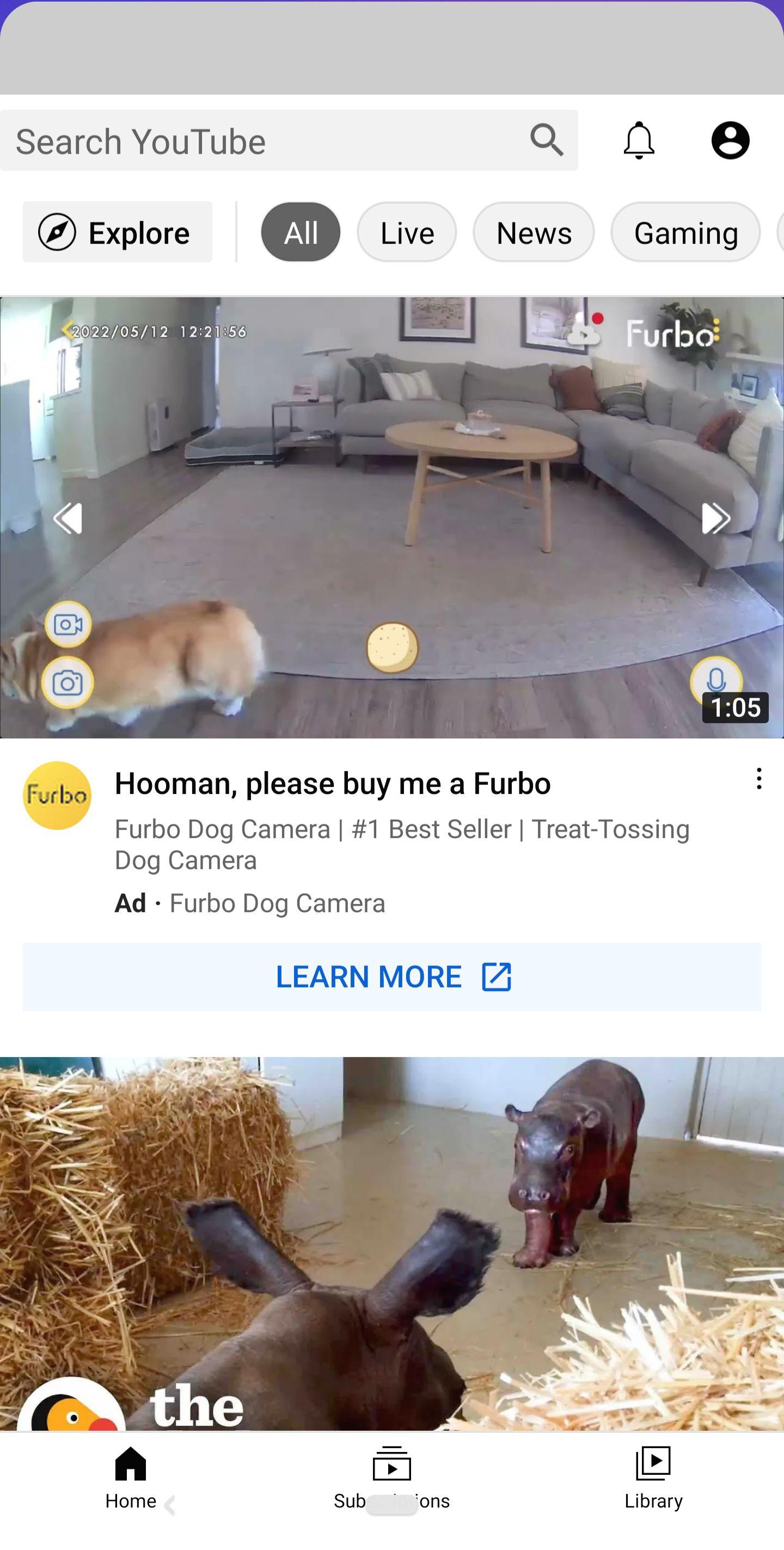
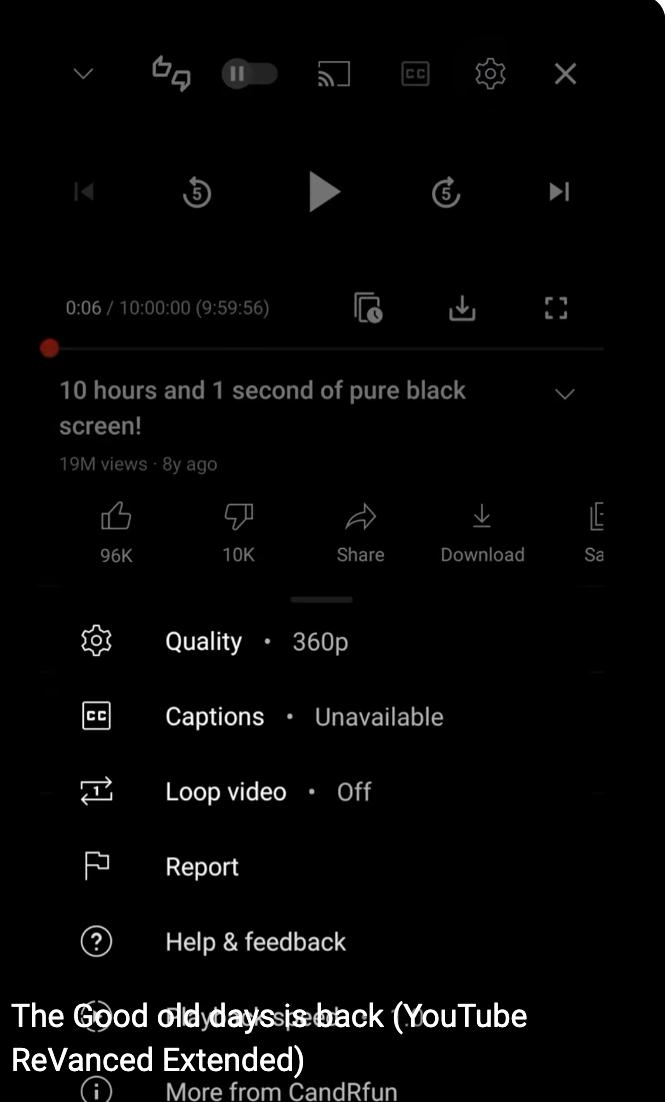


i needed