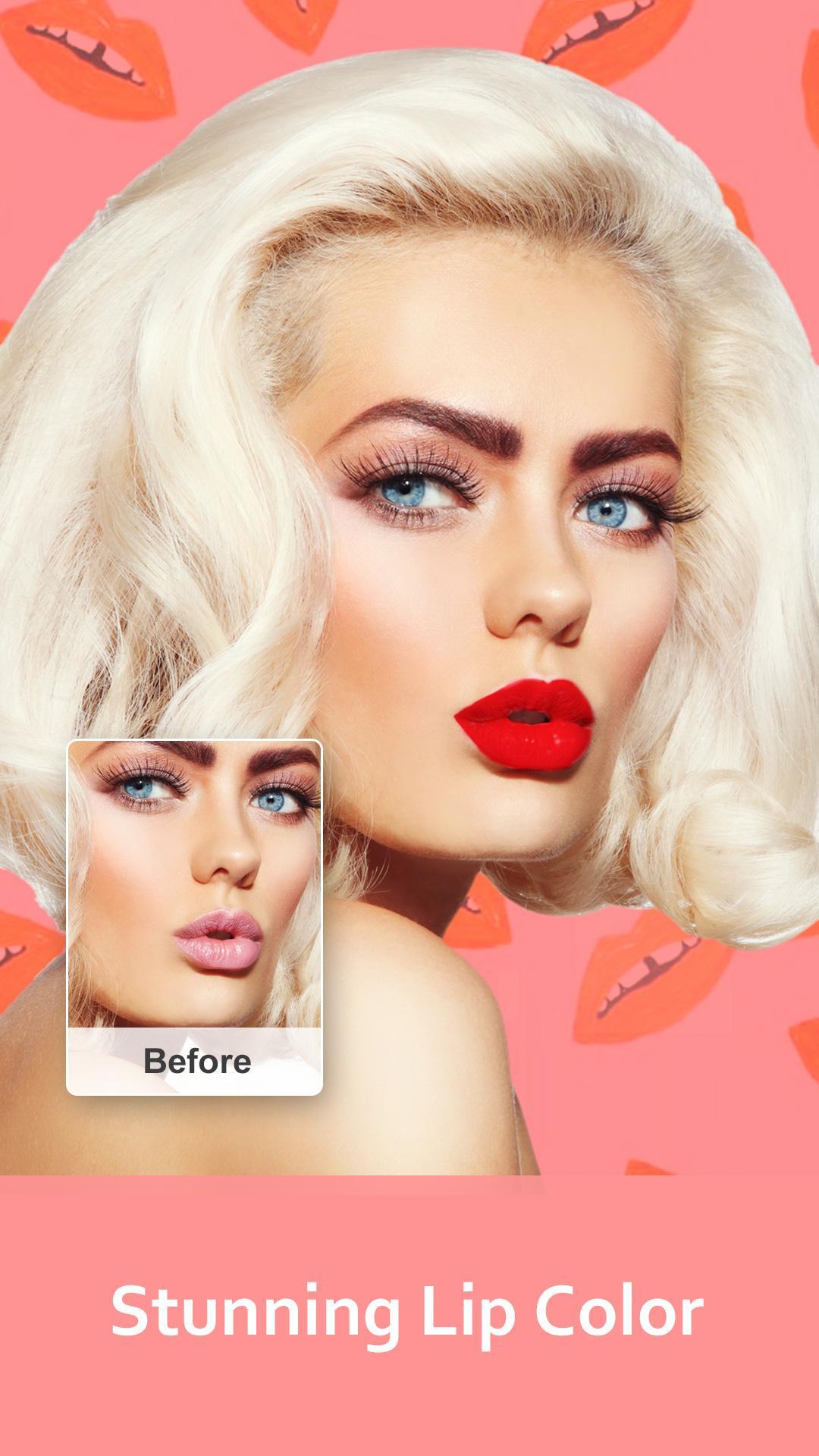Advertisement
For those of you who aren’t completely confident in your looks, or are just looking for a way to tweak your selfie a little bit to make them even more gorgeous, this amazing mobile application of Z Camera will certainly make a great tool for you, as it lets you freely edit your selfie camera with many amazing beaty effects. Plus, you’ll find yourself pleasantly surprised with the unique features that it has to offer.
Have fun playing with the real-time aging effects to meet the future you. Unlock interesting hairstyles and facial hairs on you to play with different looks. Customize your body shapes to achieve an even sexier look. Have fun playing with different eye colors to make yourself look surprisingly unique. And feel free to try out many other effects and filters that would satisfy your creative eyes.
Learn more about this awesome mobile application from Video Editor & Video Maker Dev with our in-depth reviews.
What does it do?
With Z Camera, Android users will have themselves a powerful selfie camera for enabling unique visual effects and filters that cannot be matched by others. Enjoy working with real-time aging effects, advanced filters, stylish and cool stickers, professional photo editor, special photo collages, and many interesting features in the app.
Magically switch your styles with various effects and filters in the app. Enable the beauty selfies in Z Camera to make yourself look absolutely gorgeous. Explore the uses of live filters and effects on your camera, which will make it super easy when taking images. Unlock the uses of PIP and collage templates to freely add and edit your different photos. Easily manage all existing photos and edited ones with the built-in gallery. The list goes on.
Requirements
For those of you who are interested, you can now pick up the free version of the app on the Google Play Store, which should be available for all Android users to download without having to pay anything. Just keep in mind that while there are free features for you to work with, the app will require you to pay for the premium upgrades if you wish to get rid of ads and have more features.
Also, don’t forget to always have your Android devices updated to the latest firmware versions, preferably Android 4.4 and up, which would certainly ensure its compatibility and stability on your system. In addition, the in-app features will require certain access permissions from your device, so make sure to consider and accept its prompted requests upon your first time entering the app. This will allow the app to function properly on your devices.
Awesome features
Here are all the exciting features that the app has to offer:
Interesting aging effects to play with
With Z Camera, Android users will have the option to work with this awesome real-time aging effect, which will let you meet your future self in the captured images. Really see how you would look in the future and when you get old with the smart AI aging effect from Z Camera. The unique and interesting feature helps Z Camera completely standout from other camera apps and photo editors.
Capture your beautiful selfies
For those of you who are interested in capturing your perfect selfies, Z Camera will provide you with a multitude of different tools to make sure that you can be the best version of yourself. Here, the app provides a quick and easy selfie camera, in which you can simply tap to snap the moments. And simply select the one-tap beautify option to make your photo look so much better already.
Plus, you can also work with tons of unique beautify options in Z Camera to make yourself look absolutely stunning. Have fun adjusting your face and eye shape with the built-in makeup features in Z Camera, which come with many options that you can work with. Make uses of the makeup stickers to stylize your eyes and eyebrows with unique stickers. Enable your fashionable hairstyles and different hair colors with just a few simple switches in Z Camera.
Smoothen and brighten your skin with the convenient beautify option in Z Camera, using the smart AI settings. Make use of sexy makeups which let you work on the lipstick, blush, eyebrow, eyelash, eye shadow, eye line, double eyelid, and many other makeup tools. And don’t forget to have fun with the funny face swap feature when taking photos with your friends, as it allows you to end up having a lot of unique and interesting footage.
And to make the app even more exciting, Video Editor & Video Maker Dev even add the options of body shape and face shape editor for you to work. Feel free to become a surgeon and have fun editing your selfie images to make the best version of yourself with subtle but incredible changes. And don’t forget to also add some muscles and 3D tattoo effects to make yourself look cooler.
Huge collection of stickers to work with
With a huge collection of stickers that Android users can freely work with, Z Camera makes it possible for mobile users to freely interact with their photos and these unique graphics. Here, you’re allowed to work with 500+ different stickers which are available for your selfies and other photos. With themed collections you can easily look for the best stickers for certain images featuring super stars, doggy faces, vampires, and many others.
And for those of you who are interested, you can now make use of the motion AR stickers when photographing with Z Camera, which will enable live stickers on your real-time camera. Feel free to add many attractive 3D body stickers from Z Camera to your images, as you have fun changing your hairstyles, muscles, cosmetic lenses, beard, tattoo, lipsticks, and more. With the intuitive camera interface, you can easily resize and move your stickers around using multi-touch controls.
Powerful photo editor to start editing on the go
With the powerful photo editor also being featured in Z Camera, Android users can now freely edit their captured footage on the go.
Feel free to customize your face shapes, adjust your skin tones, hairs, lips, eyes, and other subjects on your selfie images. Make uses of the standard editing features to crop, rotate, flip, and straighten the certain images.
Have fun playing with different color adjustments which will let you change the brightness, contrast, saturation, vignette, temperature, and tone of the certain images in Z Camera. Unlock the awesome doodle and text options, which will allow you to further emphasize the certain elements of the photos.
Enjoy working with the magical mirror-image effect, which will let you step into the mirror world and take a look at the flipped images of yourself. Unlock the Tilt-Shift feature to adjust the lens blur effects and enjoy DSLR-like images.
Live filters and effects to easy capture the footages
And by featuring the live filters and effects, Z Camera lets Android users view the real-time effects and filters being applied before taking the shots. This will make it a lot more convenient for you when trying to capture the perfect images without having to work editing them later on.
Feel free to enjoy the live filters and effects with unique styles and graphical enhancements, each allowing your footage to look completely different. From Texture, Sketch, Leak to other mad and cool filter effects, your Z Camera will always have these available for photography. Feel free to switch between the filters and enjoy the dynamic footages from each of them.
Free collage templates and PIPs to combine your pictures
With the free collage templates and PIPs now available for mobile users, Z Camera users will find it super easy combining their different photos together. Here, you’re free to select from 200+ free collage templates, each offering its own unique visual settings and compositions. Together with the interesting PIP feature, you’re able to add many pictures to a single frame and enjoy making your unique selfie collages. Have fun setting up your billboards, screens, magazines, photo frames, crystal ball, and many others, using the provided templates in Z Camera. The many different scenarios will allow your creative works to look absolutely stunning.
Built-in gallery for managing your images
With the built-in gallery now available for all Android users, you can easily manage all existing photos on your devices. Here, the app lets you have access to edited and captured photos with little troubles. And you’re free to do whatever you want with the files. Plus, all photos in the gallery are protected with powerful encryption to make sure that others won’t be able to access them without your permission.
Share your creative works with the Z Moments community
Z Camera users can now share their creative works on the Z Moments community where you can also discover many amazing photography arts from other creative members. Have fun joining the community, share your creativity, and receive amazing footage from others.
Enjoy the free and unlocked app with our mod
And last but not least, for those of you who are interested in the awesome mobile app but don’t wish to pay the premium purchases, you can now go for the free and unlocked version of the app on our website instead. Here we offer the modded Z Camera with removed ads and unlimited features, thus allowing you to make the most of it without having to pay premium purchases. All you need is to download the Z Camera Mod APK, follow the given instructions, and start enjoying the app on the go.
Final verdicts
Together with Camera360 and Candy Camera, this amazing mobile app of Z Camera would definitely make another great selfie camera for mobile users. Not only that it allows you to capture amazing photos with live effects and filters, but the built-in makeup features will guarantee the best images of you. And of course, with the free and unlocked version of the app on our website, you can now enjoy the full experiences without having to pay extra.
Advertisement
Additional Information
- Version 4.60
- Requires Android 4.4+
- Update July 6, 2022
- Developed by Video Editor & Video Maker Dev
- Google Play ID com.jb.zcamera
Advertisement