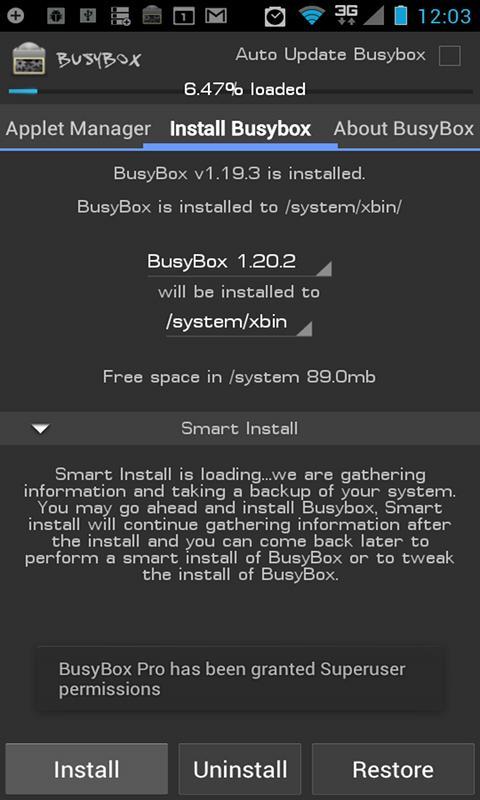Advertisement
If you’re an advanced Android user and would like to take a look at the more hardcore features on your Android devices, then you would probably have had your devices rooted and install the SuperSu already. However, that’s just a slight touch on the potential of your phone.
That being said, there are plenty of different apps that allow you to get access to the more advanced and complex features on your Android devices. But the first thing you’ll have to do is definitely to install Busybox on your devices.
So what is this Busybox thing and what will it allow you to do on your Android devices? Let’s take a look at it through our comprehensive reviews.
What does it do?
In case you haven’t known yet, the Android platform is run on the same system that comes with the famous PC Operating System – Linux, thus, it’ll always stay open-source. However, the main thing you should be focus on is that your Android device doesn’t run on itself. Instead, it uses the commands that are available on Linux such as copy, moves, and change the system files.
And with Busybox, users will have the options the sources files in their system, therefore allowing them to make all kinds of changes that you just simply can’t do with the phone itself. Essentially speaking, Busybox is a set of Linux commands that are compressed into a single file – a single app. So instead of picking up individual files, you can open Busybox to access to all those available options.
But remember, Busybox Pro itself isn’t the thing that we’re talking about. Instead, it’s more like a tool for you to easily install Busybox on your Android devices. With our latest Busybox Pro, you’ll have plenty of amazing options available for completely free, which are all quite intuitive and easy to perform.
Requirements
To fist have the app installed and properly function on your mobile devices, you’ll have to have your Android phone rooted. Make sure you have had SuperSU and TWRP installed so you can access the system commands. Then you can start installing BusyBox by following the instructions.
Awesome features
Here you’ll find all the exciting features that the app has to offer:
Have access to multiple UNIX tools
To start with, as mentioned, with Busybox, Android users can easily have access to the system commands in their phones. Thus, allowing them to perform all kinds of stuffs on their Android devices. With this particular Busybox Pro, you’ll have access to plenty of standard UNIX tools to explore.
Support multiple phones and hardware
It also supports a variety of different ARM and Intel-based devices. Hence, you can enjoy fully-functional Busybox on most of the available Android devices on the market. Not to mention that with the upcoming mips support, things will even get more convenient with this app.
Enjoy ad-free experiences and free controls
And of course, most of you’ll definitely appreciate the ad-free experiences and unlimited controls that are offered Busybox Pro. It’s also the only installer that doesn’t require internet permission for your absolute protection.
Quick and easy Busybox installation
The app will allow you to quickly install all the Busybox binaries that are currently available for Android. Hence, you’ll have the most updated version of Busybox on your devices.
Unlock new and more advanced installation option with the Pro version
And if you wish to enjoy the app, even more, Busybox Pro also offers ad-free experiences as well as features no nag screen. It also features that smart installation which doesn’t require you to spend any effort.
Have the complete pro version for free
And finally, despite all those amazing features, we still offer the pro version of the app for free as a tribute to all the Android geeks out there. Just download and install the Busybox Pro APK from our website and you’ll be good to go
Drawbacks
Unnecessary for the normal users
While the Busybox Pro can be quite useful for any of you who know what to do with it, for the majority of Android users, not many will need to care about Busybox as they use their phones. Hence, the app only targets a small number of users.
Download BusyBox Pro latest 71 Android APK
With simple and intuitive installations, Busybox Pro is undoubtedly one of the best installers for Busybox on your Android devices. And with our unlocked app, you’ll even have it for completely free. So if you’re looking for the ultimate tool to make uses of all your famous root apps like Titanium Backup, SuperSu, Root Explorer, and so on, this one should definitely satisfy you.
Advertisement
Additional Information
- Version 71
- Requires Android 4.0.3+
- Update July 22, 2020
- Developed by Stephen (Stericson)
- Google Play ID stericson.busybox.donate
Advertisement