
Advertisement
ES File Explorer Manager Pro is a powerful file manager app for Android. Manage, organize, transfer, and backup files with ease.
Intro
To keep your files and folder well-organized and accessible, it’s best to have a good file explorer that help you locate and navigate them. And when it comes to this, ES File Explorer Manager PRO should be the for your Android devices. Find out all about it with our comprehensive review
What does it do?
The app provides a complete and throughout file managing solution. You can use ES File Explorer to keep your downloaded or transferred files safe and organized in your storage. Moreover, you can gain access to your files and folder within seconds. On top of that, the app also comes with many different features for effectively and successfully managing your files. Which we’ll be introducing in the following articles.
Requirements
Since it’s a relatively small app, the ES File Explorer Manager PRO doesn’t require too many hardware capabilities. All you need is a fully-functional Android phone to start installing and enjoy the app. However, it’ll all come down to the size of your storage that determines how much files would you able to keep inside your devices.
Awesome features
As mentioned before, the ES File Explorer doesn’t only come with smooth and snappy experiences, it also features dozens of useful file managing options for more efficient workflow. Here are a few features that might interest you:
Effective managing your files just like using a PC
You’ll have all the accessible options just like managing your files on your PC. Each type of files is demonstrated using certain thumbnails, this allows for easier navigating certain files when you need them.
In additions, the standard commands like cut, copy, paste, move, create, delete, and many more are all available on ES File Explorer.
Managing the installed apps on your devices
Aside from the standard features, ES File Explorer Manager also allows its users to comfortably managing the installed apps on the devices. You can uninstall the unused apps to increase the storage capacity and reduce the consumed RAM. Or, looks for APK files on your systems that haven’t been installed. Categorize apps into groups, create backups or shortcuts, and a lot more useful options.
Remote managing options
Those who love the convenience of having a remote control feature would definitely like the app. Apart from controlling your devices directly, you can manage the files from your ES Explorer on PC, Mac, tablet, and likewise. Hence, the files can be easily synced between different platforms, which allows for a faster workflow.
Compress, extract, and encrypt files
Another feature that’s essential on any file explorer apps is the ability to compress and extract files, and yet, we rarely see them in most Android file explorer apps.
On the other hand, with ES File Explore Pro doesn’t only offer the common compress and extract features, but it also allows users to encrypt their files using the AES 256-bit technique. This ensures your files stay safe without being discovered against your will.
Built-in photo view, music and video player, and more
Although we’ve already had our own photo viewing apps, music/video players, and the likes installed on our devices, opening them while browsing your files using any file explorer would be quite tough on low-end devices.
Which is why it’s important for a file explorer to have its built-in photo viewer or music/video player to reduce the weights on the hardware.
Being an incredible app, ES File Explorer Manager allows its users to open their media files right inside the apps using the built-in plugins. Hence, your devices would function quicker and smoother.
Edit text files easily
Like the Notepad on Windows, ES File Explorer Manager PRO allows users to view any files in the form of texts. This allows from simple modifications on certain files as well as creating algorithms of your own. On top of that, you can also use the ES Note to write your own notes and reminders.
Freely transfer files between Bluetooth-ready devices
It’s quite convenient to have Bluetooth enabled between devices. You can take advantage of the technology and connect different devices for many appliances. With ES file explorer, users can share files between their devices using the Bluetooth file transfer features. Hence, files and data can be easily transferred without the needs for any physical connections.
Clear RAM and kill unnecessary tasks in a single tap
Your devices would need to rely a lot on its hardware capacity to function properly. And having too many unused apps in the background would make the device run significantly slower. The being said, the ES file explorer allows users to scan for RAM consuming apps and perform an instant kill with a single tap. Allowing more capable hardware for other apps function properly.
Delete junk files
Having junk files on the system is always disturbing, but it’s something you must live with unless you’re using ad-free apps or having a rooted system. However, even if you don’t, you can also get rid of the redundant junk files on the system with the ES explorer. The app allows you to perform a throughout scan of the system for junk files and delete them within seconds. As a result, you’ll have more storage space to install more useful apps.
Enable root explorer for rooted users
For rooted users who are granted with the complete control of their system and want to take advantage of that, the ES File Explorer Manager PRO also features with a root explorer option. Through this, users can have access to their root folders, managing the system files without being disrupted. However, just make sure that you know what you’re doing unless you want to mess things up really bad.
Unlock more features with Explorer pro
The free version that you’ll get on Apkdone would have all the mentioned features, however, it would come with some compensations. You’ll need to watch ads to keep using the features on the devices. On top of that, you will only have limited access to the advanced features of the explorer.
On the other hand, with ES File Explorer Manager, users won’t have to experience the disturbing ads while having full access to the awesome features that the app has to offer. Most notably, you’ll now able to perform cloud management of their files on Google Play, OneDrive, Dropbox, and many more online drives.
Download your ES Explorer Pro completely free
Despite its awesome additional features, the ES Explorer pro isn’t a free app, you’ll need to pay a certain amount of money to purchase its features. That being said, why don’t you try our ES explorer pro which comes at zero costs.
All you need to do is go to our website and download the APK files. Install it on your Android devices and you’ll have unlimited access to the powerful ES File Explorer PRO.
Drawbacks
Ads can be disturbing if you’re using the free version
This is the only problems that we encounter when using the app. You might think that what a few ads can possibly do, but they can be quite disturbing as they make the navigation on the screen extremely difficult. You might accidentally tap on one app and slow down your work process.
On top of that, each time you perform any taxing features, for example, extracting files, there would be 15-minute long ads popping off. This is so frustrating if you’re in a hurry.
However, if you’re using our version of ES explorer, none of these would matter.
Final verdicts
With awesome features and an intuitive user interface, the app is undoubtedly one of the best file explorers on Android devices. With capable hardware, you can feel how powerful and convenient the app really is. Nonetheless, you’ll never regret installing it on your Android systems.
Advertisement
Additional Information
- Version 1.1.4.1
- Requires Android 4.0+
- Update January 9, 2020
- Developed by Estrongs
- Google Play ID com.estrongs.android.pop.pro
Advertisement



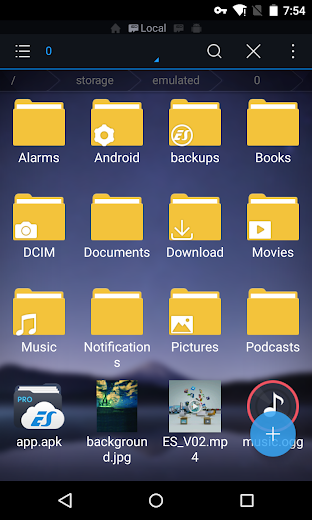
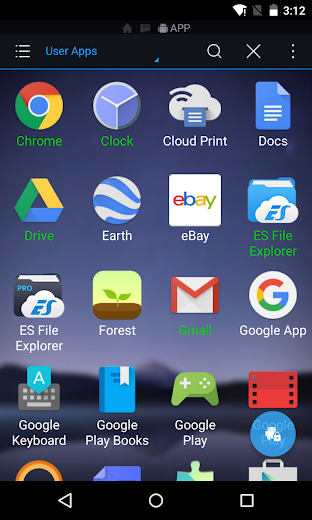
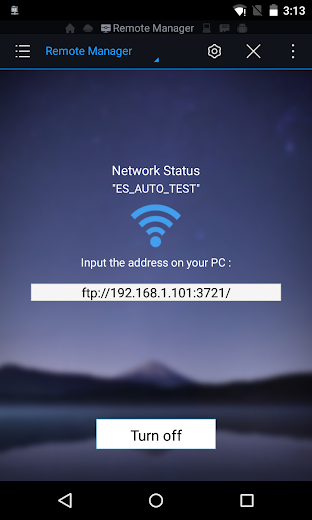
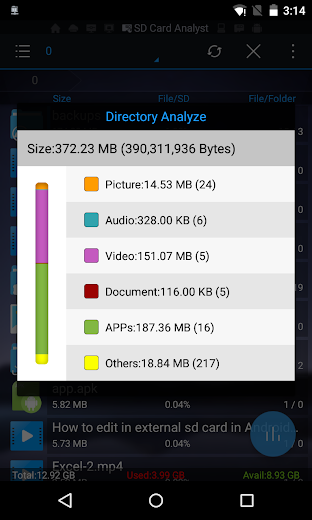
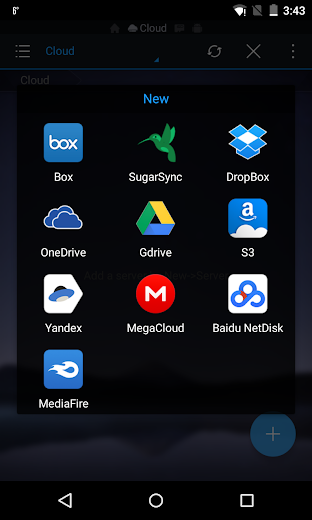
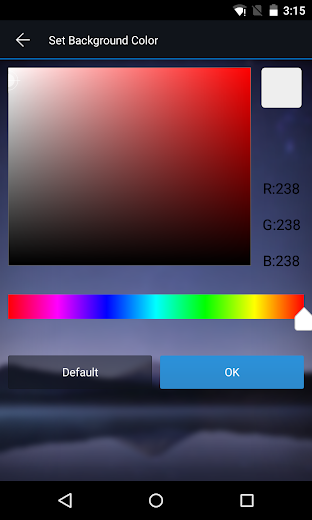



I've spent hours trying to find this version of es file explorer and luckily discovered your website. Thanks so much
How to download
ES file explorer is the best file manager spechally for hide secret file